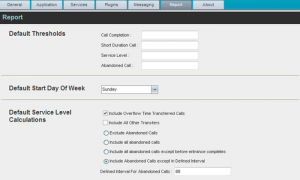- Home
- Knowledge Base
- Settings in Call Center Client
- Call Center Settings – Report Tab
You use the Report tab of the Call Center Settings page to configure the values used as default input parameters for generating reports. If you do not provide any values here, the system defaults are used. You can change these values as required when generating reports.
Default Thresholds
For reports that require you to provide thresholds, these settings allow you to configure the thresholds that are used by default. This is useful if you often use the same threshold values. You can always change a default value when required.
- Call Completion – This setting is used to count the number of ACD calls an agent has completed within a service level during the specified interval. The Call Completion service level can be set to “1” through “7200” seconds.
- Short Duration Call – This setting is used to count the number of ACD short duration calls completed by an agent during an interval. You can set the maximum length of a short duration call to “1” through “7200” seconds.
Default Start Day of the Week
This setting allows you to select the day of the week to start interval-based reports, when the selected sampling period is “Weekly”. It can be set to any day of the week.
Default Service Level Calculations
This menu allows you to configure the default settings used to make service-level calculations.
- Include Overflow Time Transferred Calls – Check this box to include calls transferred due to time overflow in service-level calculations.
- Include All Other Transfers – Check this box to include calls transferred for other reasons that overflow in service-level calculations.
- Exclude Abandoned Calls – Check this box to exclude all abandoned calls from service-level calculations.
- Include all abandoned calls – Check this box to include all abandoned calls in service-level calculations.
- Include all abandoned calls except before entrance completes – Check this box to include calls abandoned after the entrance message has finished playing in service-level calculations.
- Include Abandoned Calls except in Defines Interval – Check this box to include calls abandoned after the time specified by the interval for abandoned calls parameter in service-level calculations.
- Defined Interval for Abandoned Calls – If you checked Include Abandoned Calls except in Defined Interval, enter the desired interval in this text box in seconds. The Defined Interval for Abandoned Calls can be set to “1” through “7200” seconds.