- Home
- Knowledge Base
- Virtual Fax
- Delete a Virtual Fax User
Log in to the admin portal at https://fax.tpx.net/faxadmin, then click Internal Users on the left menu.
Check the box next to the user you want to delete, then click ![]() Remove.
Remove.
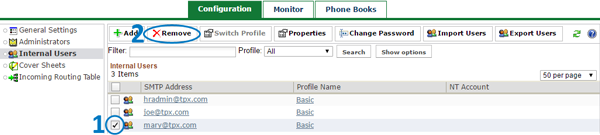
You will be prompted to confirm the deletion.
