- Home
- Knowledge Base
- Workgroup Monitoring
- Additional Functions in Workgroup Monitoring
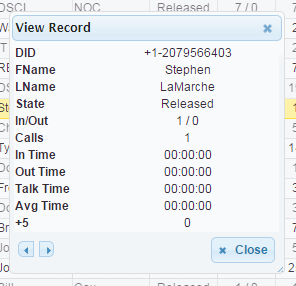
The following functions are available on both the Summary Report and the Call Detail Report.
- View Selected Row: To view an individual record, click on the row and then click the
 button in the lower left corner of the report window. A View Record (Figure 1) window will open to display that record’s details. Use the left and right arrows to scroll through the records. Click Close when finished.
button in the lower left corner of the report window. A View Record (Figure 1) window will open to display that record’s details. Use the left and right arrows to scroll through the records. Click Close when finished. - Find Records: To perform a search, open either the Summary Report or a Call Detail Report and then click the
 button in the lower left corner of the report window. A Search window will open. Input your search criteria and click Find. Close the Search window to view your results within the report. Click Reset to clear the search fields.
button in the lower left corner of the report window. A Search window will open. Input your search criteria and click Find. Close the Search window to view your results within the report. Click Reset to clear the search fields.
NOTE: Search results may clear when the data refreshes. To view the same search results again, click the [Screenshot] button; the fields will pre-populate with your last search. Click Find to re-run the search with the same criteria.
- Reload Grid: Click
 to manually refresh the report data.
to manually refresh the report data.
