- Home
- Knowledge Base
- Basic Features in Profile Menu
- Addresses
The Addresses page of the UCx Web Portal allows you to view your phone numbers and other identities that you can use to place and receive calls.
To view this information:
- Log in to ucx.telepacific.com.
- On the Profile home page, click the Addresses link in the Basic column.
- The Addresses page opens.
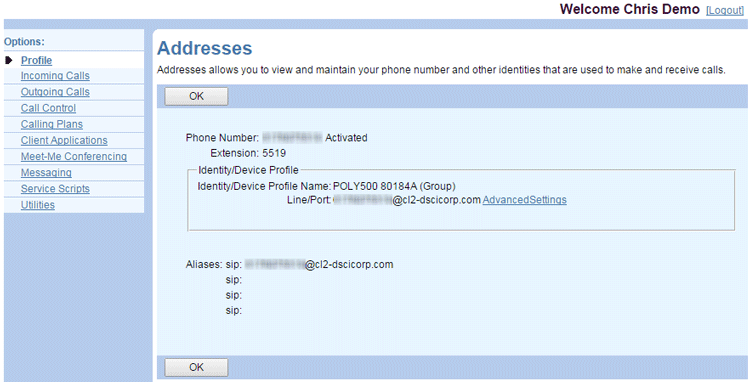
NOTE: The information on this page is read-only. If you notice any incorrect information, please contact your group administrator.
The following fields are displayed on the Addresses page:
| Field | Description |
| Phone Number | Your ten-digit phone number. You must have a phone number assigned to make calls, unless a Group Calling Line ID number has been set. The activation status of your assigned phone number is displayed to the right of the number. |
| Extension | Your assigned extension. This field is optional. |
| Identity/Device Profile |
Information about your assigned device/phone. |
| Aliases |
You can have one default SIP address and up to three additional SIP addresses. Calls directed to any of these aliases are redirected to you, the assigned user of the aliases. SIP addresses follow the format userid@domain. |
