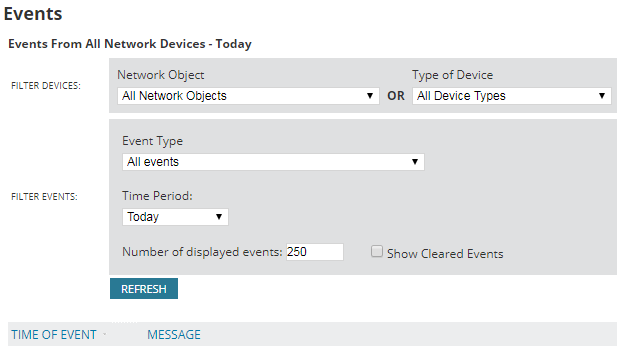- Home
- Knowledge Base
- Network Monitor
- Events Tab in Network Monitor
The Events tab in Network Monitor lets you sort and view network events by specific parameters. You can filter devices by network object or type and you can filter events by type and time period.
This tab is available in the top menu bar under My Dashboards > Events.