- Home
- Knowledge Base
- Meet-Me Conferencing
- Moderator
- Add a Custom Greeting to a Conference
NOTE: You must add your custom greetings to your Announcement Repository before you can use them with this service.
A host can add a custom welcome message to a conference as follows:
- On the Meet-Me Conference Modify page, click the Custom Greetings tab.
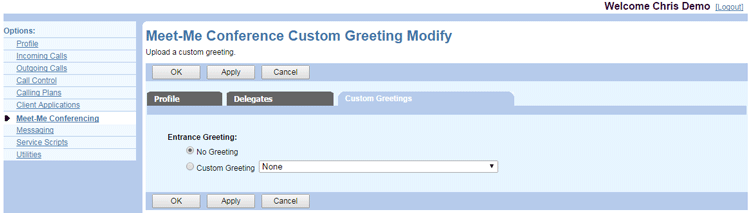
- The default option for the Entrance Greeting is No Greeting. Click Custom Greeting and select a greeting from the dropdown list.
- Click OK or Apply to save changes, or Cancel to exit without saving.
