- Home
- Knowledge Base
- Basic Features in Profile Menu
- Announcement Repository
- Home
- Knowledge Base
- Basic Features in Group Profile Menu
- Announcement Repository
The Announcement Repository is a library for all of your recorded greetings and announcements. You can upload and record new announcements, share an announcement across multiple services, modify an announcement while it is still in use, or store extra announcements without assigning them to services.
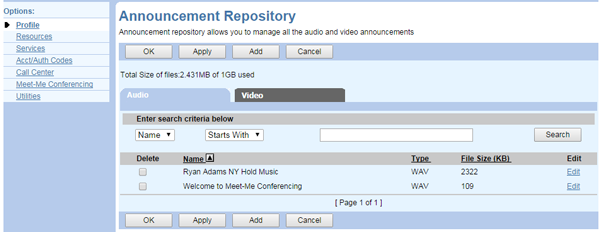
Groups and Users each have their own Announcement Repository. The process for accessing and managing the Announcement Repository is the same for Groups and Users.
NOTE: You may upload video announcements if you have the free Video Messaging add-on enabled. Contact TPx to request this feature.
View Current Audio and Video Announcements
- Log in to the UCx Web Portal at ucx.telepacific.com.
- On the Profile – Basic menu, click Announcement Repository.
- The current repository usage and the total repository size available are displayed at the top of the page.
- Select the Audio or Video tab. Click Search to view all announcements, or enter search criteria and click Search to find a particular announcement.
- Your announcements are displayed with their name, file type, and file size (in kilobytes).
Add a New Audio or Video Announcement
- Record the new announcement and save it on your computer. For file format specifications, see Record an Audio Greeting From Your Computer or contact TPx for assistance.
- On the Announcement Repository page, click Add.
- In the Name text box, enter the name that will be used to identify the announcement.
- Click Choose File and select a file on your computer.
- Click OK to save your changes, or Cancel to exit without saving.
NOTE: Announcements recorded through the Voice Portal are automatically added to the Announcement Repository.
Modify an Announcement or View the Services That Use It
- Locate the announcement on the Announcement Repository page.
- Click the Edit link for that announcement. The Announcement Repository Modify page opens.
- The following read-only information is displayed on this page: file type, file size (in kilobytes), date and time (in the time zone of your group) the file was last uploaded, name of the announcement file, and a list of services using the announcement.
- To replace the current announcement with a new file, click Choose File and select a file on your computer.
- When finished, click OK or Apply to save your changes, or Cancel to exit without saving.
Download an Existing Announcement from the Announcement Repository
- Locate the announcement in the Announcement Repository Page.
- Click the Download link in the row of the announcement.
- You are prompted to save the file on your computer.
Delete an Announcement
- Locate the announcement on the Announcement Repository page.
- Check the Delete box for that announcement.
- Click Apply.
NOTE: The delete operation will fail if the announcement is in use.
