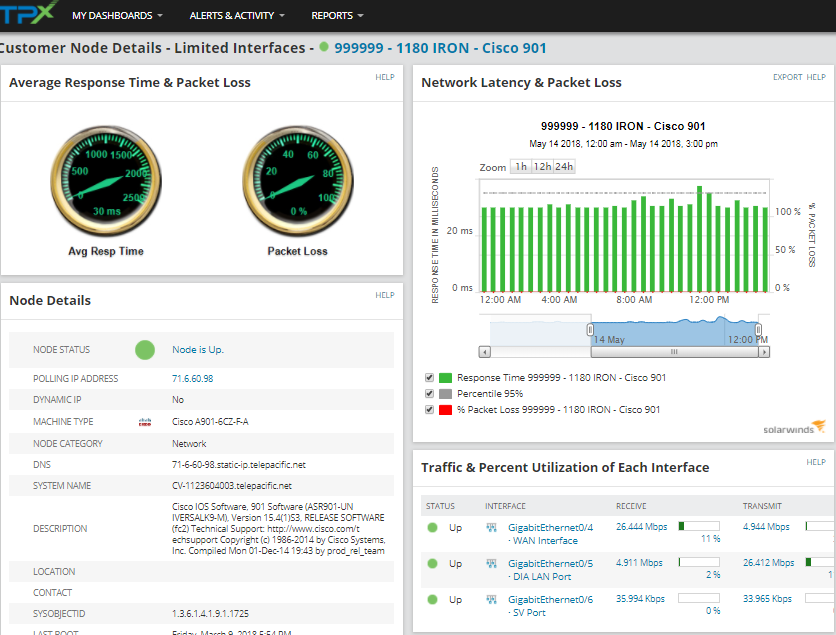- Home
- Knowledge Base
- Network Monitor
- Node Details in Network Monitor
Click on a node listing anywhere in Network Monitor and you will get in-depth technical performance data that you can use to quickly resolve problems and effectively manage your network, including:
- Average Response Time and Packet Loss
- Customer Node Details
- All IP Addresses on the Node
- Network Latency & Packet Loss
- Traffic and Percent Utilization of Each Interface (clicking on individual interfaces opens up the next level of drill down)
- Availability Statistics (predetermined date ranges)