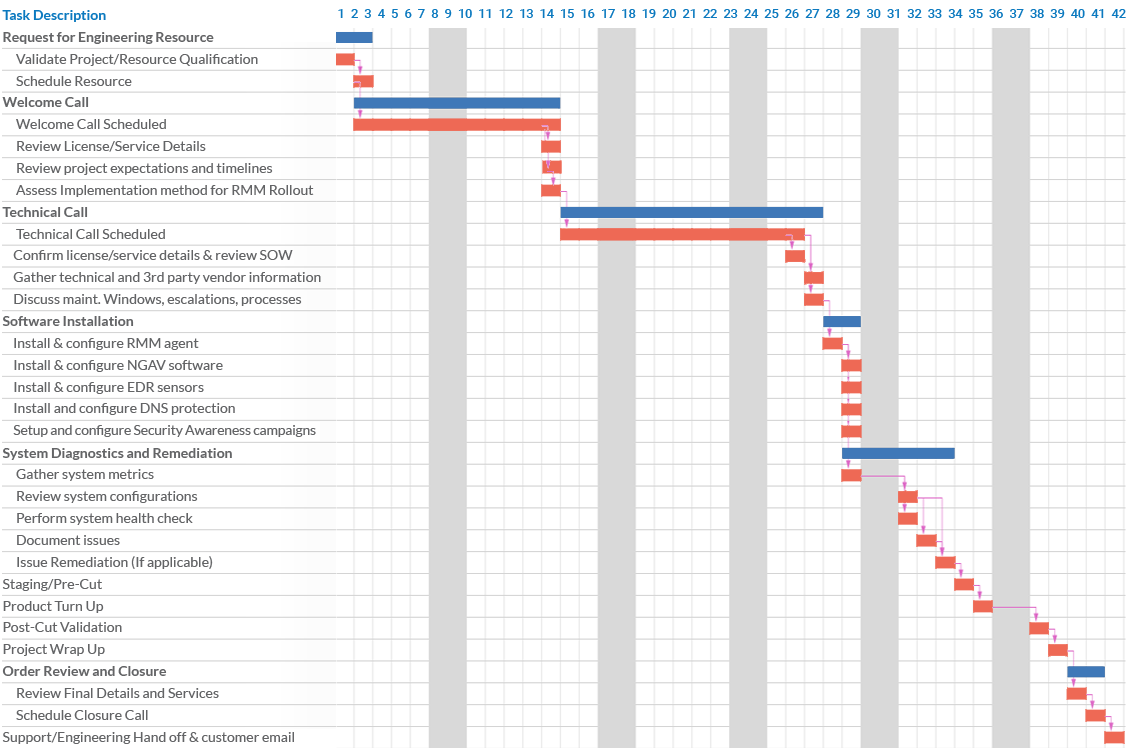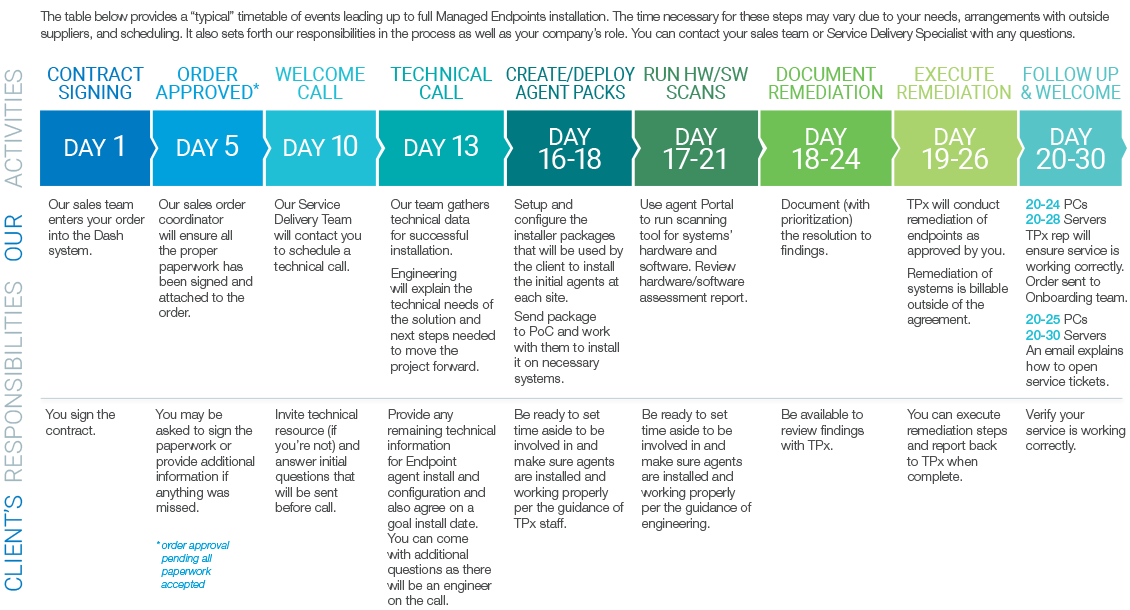- Home
- Knowledge Base
- Managed Services
- Managed Endpoints
- MSx Managed Endpoints Onboarding
The first step in the service relationship is Onboarding. The Onboarding Engagement is a one-time project that includes the start-up activities necessary to ensure that the ongoing service meets your specific technical and customer-service requirements. Onboarding also allows both TPx, and our customers, to understand the current health of supported systems and to resolve existing issues1 prior to establishing ongoing service.
It is our goal to deliver a frictionless customer experience for you during the onboarding process. As part of this you will be assigned a dedicated Managed Service Delivery Specialist. This individual will be a single point of contact to manage the onboarding process and coordinate the other TPx experts that are part of your onboarding team. In addition, TPX will create a “Runbook” that will house all important documentation regarding your service and systems. This Runbook will be maintained as your systems and/or service changes over time.
Onboarding deliverables
Service Onboarding includes the following major tasks/milestones
The first step in the service relationship is Onboarding. The Onboarding Engagement is a one-time project that includes the start-up activities necessary to ensure that the ongoing service meets your specific technical and customer-service requirements. Onboarding also allows both TPx, and our customers, to understand the current health of supported systems and to resolve existing issues1 prior to establishing ongoing service.
It is our goal to deliver a frictionless customer experience for you during the onboarding process. As part of this you will be assigned a dedicated Managed Service Delivery Specialist. This individual will be a single point of contact to manage the onboarding process and coordinate the other TPx experts that are part of your onboarding team. In addition, TPX will create a “Runbook” that will house all important documentation regarding your service and systems. This Runbook will be maintained as your systems and/or service changes over time.
Onboarding deliverables
Service Onboarding includes the following major tasks/milestones
- Engineering resource request
-
- Your dedicated Manages Service Delivery specialist will request and schedule an Engineering resource to lead the technical onboarding process
- Welcome / Kickoff Call
-
- Your dedicated Managed Service Delivery Specialist will schedule the initial welcome call
- Contracted services will be reviewed
- General project timelines, activities, and responsibilities will be discussed and confirmed
- RMM Agent deployment process will be discussed
- The customer Runbook will be updated
- Technical Call
-
- Your dedicated Managed Services Delivery Specialist will schedule the technical call
- Product/Service information will be confirmed
- Technical and vendor information on supported systems will be gathered
- Escalation contacts, maintenance windows, and procedures will be confirmed
- The customer Runbook will be updated
- Software installation
-
- A Remote Monitoring and Management (RMM) agent needs to be installed on each supported Endpoint device for CORE, OPTIMUM and SECURE Service Levels. The RMM Agent will be used to deploy the MDR, DNS, and NGAV agents. For Secure Endpoint Bundle or stand alone security services the agents will be deployed without using the RMM agent.
- The RMM agent is self-installed by customers simply by clicking a link provided by TPx.
- TPx will provide a link to the Agent download file as well as instructions for customer-self installation.
- Optional installation methods include auto-installation by Active Directory GPO’s or Network Node. These methods may require additional billing and project scoping and will be discussed during the kickoff call
- The Next Generation Antivirus (NGAV) software is automatically installed once the RMM Agent is installed unless the customer Opts out of this service. Opt-out is determined during the Kickoff call.
- The customer Runbook will be updated
- System diagnostics and Remediation
-
- Gather detailed device configuration & HW/SW inventory
- Perform a system health check covering physical device health and Operating System health
- Note any items that require remediation for discussion with customer1
- Once approved, TPx will proceed with the remediation tasks to bring the identified equipment into a healthy and supportable state.
- Update system documentation in the Runbook
- Support Handoff
-
- Onboarding project completion will be confirmed
- Managed Service Delivery Specialist will schedule a closing call
- At this point the support relationship will be handed off from our Onboarding Team to our support team.
The TPx support representative will review final runbook details
(1) Issues such as simple configuration changes and routine patching updates will be resolved at no charge during onboarding. Larger issues such as major upgrades or patching efforts, significant system errors, existing viruses/malware, may require additional billing.
Onboarding Timeline
Service Onboarding generally takes about 30 business days to complete. Onboarding can be expedited as needed for an additional fee.