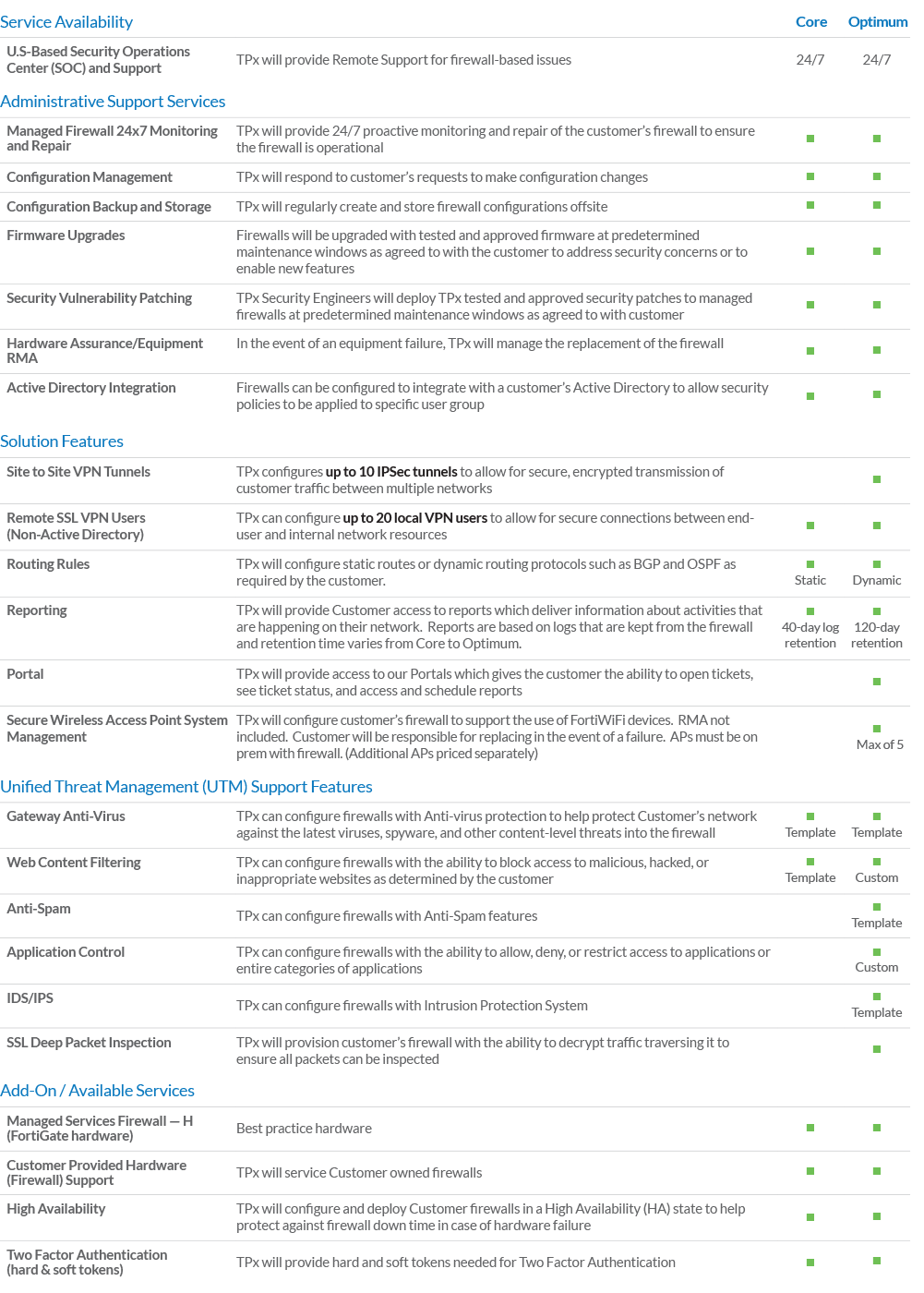- Home
- Knowledge Base
- Managed Services
- Managed Firewalls
- MSx Firewalls Product Description
Solution Summary
The MSx Managed Firewall solution provides a 24x7x365 state-of-the-art set of security services including Unified Threat Management (UTM) that TPx manages to provide a best-in-class line of defense against internet-based threats. The TPx team and its group of highly trained security professionals based in our Security Operations Centers (SOC) will configure, deploy and assume the management of a customer’s next generation firewall (NGFW). The configuration and monitoring of the firewall will provide real-time automated responses to malicious activity based on threat intelligence.
TPx’s intent is to help customers secure their local networks from internet-based attacks. TPx accomplishes this by customizing firewall policies based upon a customer’s needs and known threats. As perimeter security is an important part of keeping a local network free from malicious outsiders and maintaining network performance, this service should be viewed as an important building block towards a complete security solution for customers.
Solution Benefits
MSx Managed Firewalls delivers significant benefits to organizations of all sizes and in all industries. By combining leading support, management, and security technologies, with expert resources available 24x7x365, our customers can:
Increase Security and Compliance – Our security experts provide a properly designed and configured firewall, allowing you to take advantage of Next Generation firewall features including Unified Threat Management, making your business less prone to cyber-attacks. TPx can help you with your compliance needs as well. Our MSx Security Council meets continually to discuss how to best protect our customers and respond to any potential new threats. New code is evaluated, and configurations are reviewed before they are implemented. This brain trust then integrates its findings into the service making it proactive rather than reactive.
Improve System Visibility – MSx Managed Firewalls is continuously collecting logs and data to provide you with unmatched visibility into what is happening on your network. Reports are available for you to review for all aspects of your network traffic.
Increased Performance and Productivity – A high-performance network firewall helps ensure everyday operations run with better speed and efficiency. Greater network uptime with prioritized traffic and reduced IT costs means employees are more productive and can spend more time on strategic business goals.
Provide Peace of mind and always-on — 24/7/36 – A network slowdown or outage can stop a business in its tracks. TPx monitors your network firewall 24/7/365 to make sure it is running properly and troubleshoots and resolves issues quickly, even overnight.
Reduce IT Costs – Many customers struggle with limited budgets, a lack of support technology, and staffing challenges. This often results in poor service delivery and inflated costs because they lack the support tools to help them manage and support systems and users efficiently, or don’t have enough staff to handle the workload. Many large enterprises have dedicated security teams and systems in place to help them. These teams and systems are expensive, putting them out of reach for most small and mid-sized businesses. TPx’s highly-qualified security team becomes, in effect, your team — and at a price you can afford. We invest in technology and support personnel to meet the needs of our customers and as those needs change and grow, we can change and grow with them. TPx augments your existing IT staff for a fraction of the cost and frees them up to focus on revenue-generating projects instead.
Simplify Management and Billing – All of your IT issues and billing across multiple sites, multiple ISPs and multiple devices is handled with a single phone call or email and a single bill. Replace that costly legacy MPLS network with secure networking devices managed by TPx.
Provide Multiple Service Levels – You choose the level of support that fits your needs. You can leverage full Optimum support where we handle everything or Core support where TPx configures, deploys, and licenses the solution and you manage it and call us if you need help.
Available Service Levels
MSx Managed Firewalls is available in two different service levels to meet a variety of customer use cases.
CORE – The CORE service Level delivers the basic firewall features that all organizations need. TPx provides gateway anti-virus, basic web content filtering, active directory integration, VPN for remote users (also available with two factor authentication), 40 day log retention and reporting capabilities. In addition, TPx monitors your firewall to ensure uptime, manages your configurations and backs them up off site, performs firmware upgrades and vulnerability patching on the firewall and performs RMAs as necessary. If there are any performance issues, TPx will perform troubleshooting and work to remediate any issues associated with the managed firewall. Licensing is provided with TPx delivered equipment.
OPTIMUM – The OPTIMUM service level includes everything that CORE does and adds customized web content filtering, anti-spam, application control, intrusion prevention, site to site IPSEC tunnels, dynamic routing, secure wireless access point management, 4 month log retention and more reporting options along with SSL Deep Packet Inspection.
In addition, both service levels are available in high availability. The service can be provided on new hardware or TPx can manage existing Fortigate firewalls.
All service is delivered by TPx’s U.S.-based support personnel and, should a problem arise, our MSx support team is immediately notified and will begin working to address the issue. With MSx Firewalls service, customers can contact MSx support personnel directly 24×7 to request service.
Reporting and Logging
TPx sends encrypted syslog information from the managed firewall to our SSAE 18 compliant datacenter for storage which can be accessed for network/security troubleshooting, network visibility/forensics and to generate comprehensive reports. Reports provide a variety of information that can help customers better understand what is happening on their network and meet compliance needs. Reports can be generated on demand by the TPx Support team as requested or scheduled in advanced per the customer’s request. Reports are sent via an encrypted email to ensure protection. Log retention times are based on the service level. Core 40 Days. Optimum 120 days.
MSx Managed Firewalls Available Reports
Core
360-Degree Security Review
Admin and System Events Report
Bandwidth and Applications Report
FortiGate Performance Statistics Report
PCI-DSS Compliance Review
Security Analysis
Threat Report
Top 20 Categories and Applications (Bandwidth)
Top 20 Categories and Applications (Session)
Top 20 Categories and Websites (Session)
Web Usage Report
Optimum
360-Degree Security Review
Admin and System Events Report
Application Risk and Control
Bandwidth and Applications Report
Client Reputation
Cyber Threat Assessment
DNS Report
Data Loss Prevention Detailed Report
Detailed Application Usage and Risk
Email Report
FortiClient Default Report
FortiClient Vulnerability Scan Report
FortiGate Performance Statistics Report
GTP Report
Hourly Website Hits
IPS Report
PCI-DSS Compliance Review
SaaS Application Usage Report
Security Analysis
Threat Report
Top 20 Categories and Applications (Bandwidth)
Top 20 Categories and Applications (Session)
Top 20 Categories and Websites (Session)
Top 500 Websites by Bandwidth
Top Allowed and Blocked with Timestamps
User Detailed Browsing Log
User Security Analysis
Top 500 Websites by Bandwidth
User Top 500 Websites by Session
VPN Report
Web Usage Report
What is New Report
WiFi Network Summary
Wireless PCI Compliance