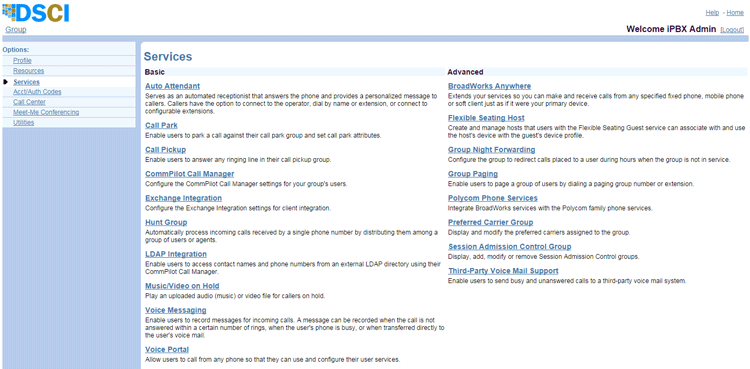- Home
- Knowledge Base
- Services Menu
- Introduction to Group – Services Menu
Use the Group – Services menu of the UCx Web Portal to configure services and special functions for your group.
To access this menu: log in to ucx.telepacific.com with your group admin credentials, then click Services on the left menu.
The Basic column displays services that all group administrators can use, while the Advanced column will only display services that have been assigned to you.