- Home
- Knowledge Base
- Virtual Fax
- Test the Incoming Routing Table in Virtual Fax
This process will test your Incoming Routing Table by sending some simulated incoming fax property values through it.
Log in to the Virtual Fax admin portal at https://fax.tpx.net/faxadmin, then click Incoming Routing Table on the left menu.
On the Incoming Routing Table page, click Test Routing Table. The Test Routing page opens.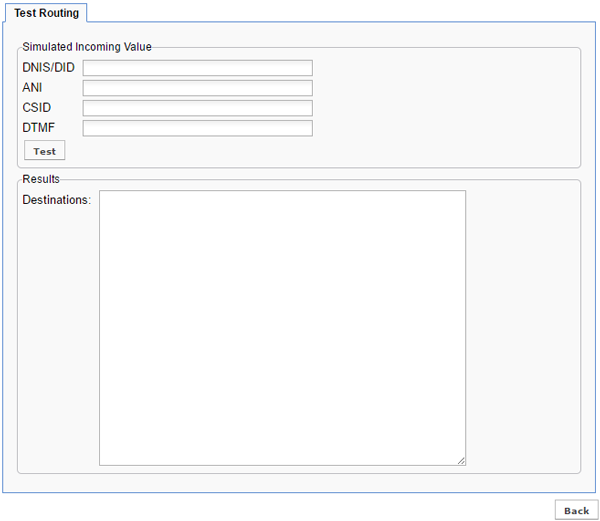
In the Simulated Incoming Value section, enter routing strings to test. Refer to Inbound Fax Properties for more information.
Click Test. Any successfully tested destination(s) will appear in the Results section. Otherwise, a “No match found!” message will appear.
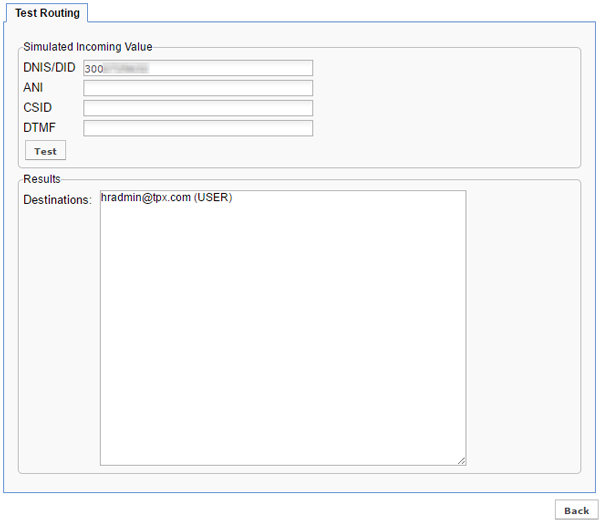
Click Back when finished testing.
