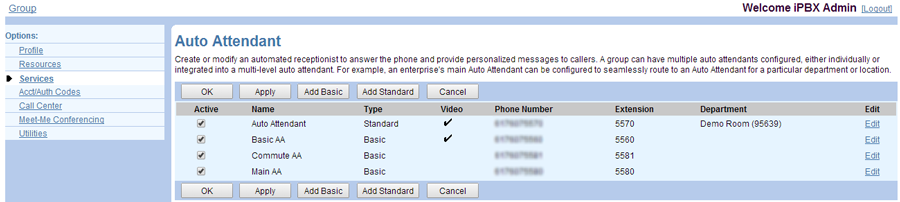- Home
- Knowledge Base
- Manage Auto Attendants
- View Your Existing Auto Attendants
- Log in to the UCx Web Portal.
- On the Group home page, click Services on the left-hand menu.
- On the Group – Services page, in the Basic menu, click Auto Attendant.
- The Auto Attendant page lists all Auto Attendants currently configured for your group.