- Home
- Knowledge Base
- Call Accounting Reports
- Call Accounting Report Modules
Depending on the type of Call Accounting report you receive, you will see one of the following modules.
Total Inbound Calls and Minutes
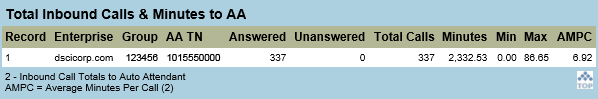
Total number of calls, minutes, and average minutes per call (AMPC) received by the specified phone number within the reporting timeframe.
Total Outbound Calls and Minutes
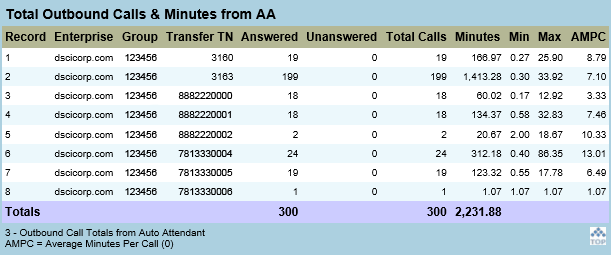
Total number of calls, minutes, and average minutes per call (AMPC) placed from the specified phone number within the reporting timeframe.
Inbound Call Distribution by Time of Day
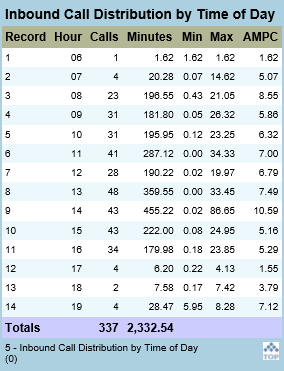
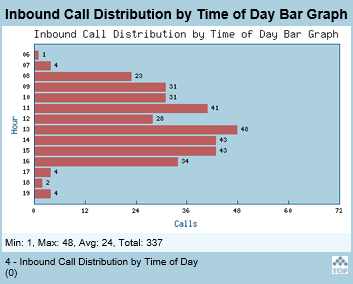
Displays the number of calls received by the hour of the day. The chart displays the total number of calls, minutes, and average minutes per call (AMPC). In the example above, the highest call volume is reported at 1 PM while the lowest is at 6 AM. This report assists with staff scheduling, and is especially useful when trying to determine how many agents need to be available during lunch and break periods.
Inbound Call Distribution by Weekday
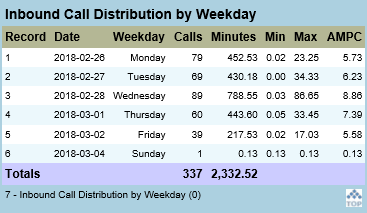
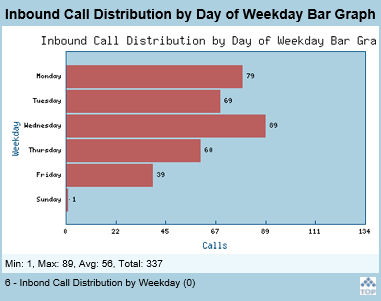
Displays the number of calls received by the day of the week. The chart lists the number of calls, total number of minutes, and average minutes per call (AMPC). The example above shows Wednesday had the highest call volume while Sunday had the lowest.
Top 10 Inbound States
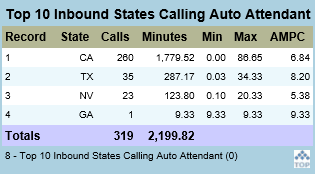
Lists the top 10 states for your received calls. This is helpful to understand customer communication in relation to your company’s footprint.
Top 10 Inbound Area Codes
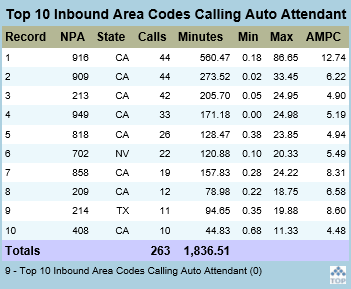
Lists the top 10 area codes that originate calls. This is helpful to understand customer communication in relation to your company’s footprint and is beneficial to track marketing or promotional releases.
