- Home
- Knowledge Base
- Workgroup Monitoring
- Call Detail Reporting
To view detailed reporting for a user in the workgroup, click the + symbol to the left of their record. The record will expand to display details on all inbound and outbound calls associated with the user. Click on a header in the expanded call detail report to sort the list by that value.
To collapse the expanded call detail report, click the – symbol to the left of the user’s record.
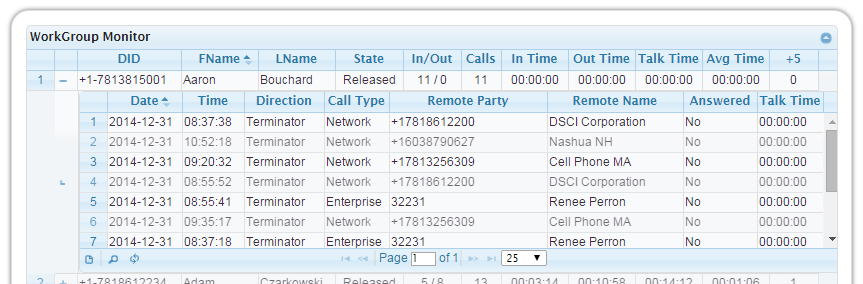
Detail fields:
- Date: Date of the call.
- Time: Time the call was placed or received. Displayed in 24-hour format.
- Direction: Indicates whether the user placed or received the call. Values are Originator (the user placed the call) or Terminator (the user received the call).
- Call Type: Indicates where the call was routed. Values are Network (the call was made to or from the Public Switched Telephone Network), Enterprise (the call was made within the enterprise), or Group (the call was made to or from the workgroup).
- Remote Party: Displays the remote party’s extension or telephone number, if available.
- Remote Name: Displays the remote party’s caller ID name, if available.
- Answered: Indicates if the call was picked up by the user. Values are Yes or No.
- Talk Time: Total time spent on the call (hh:mm:ss).
Additional Functions available include viewing and searching record details.
