- Home
- Knowledge Base
- Virtual Fax
- Edit a Virtual Fax User
Log in to the admin portal at https://fax.tpx.net/faxadmin, then click Internal Users on the left menu.
Check the box next to the user you want to edit, then click ![]() Properties.
Properties.
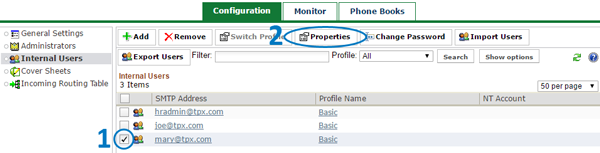
The User Properties page for that user opens.
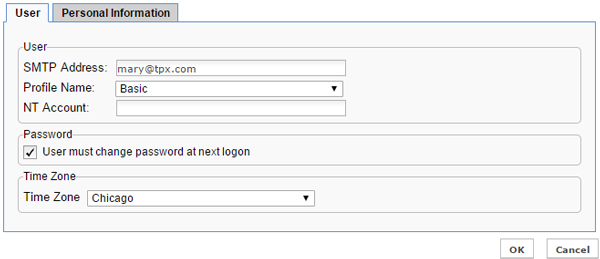
Make your changes, then click OK to save. Click Cancel to exit without saving.
| Field Name | Description |
| SMTP Address | The user’s email address. Virtual Fax uses this as a unique ID for the user. |
| Profile Name | The profile that will be assigned to this user. The following options are available:
|
| NT Account | TPx does not support this option. |
| Password | User must change password at next logon is enabled by default. This forces the user to change their password through the Virtual Fax web client. The user will not be able to use the web client until the password is changed.
NOTE: You cannot reset the user’s password from this page. Refer to Change a User’s Password for instructions. |
| Time Zone | This time zone is used for the time stamps on sent faxes (on the fax cover sheet and the fax header) and email notifications for inbound faxes (on the fax notification banner and within the body of the email). |
| Personal Information (second tab) | The user’s personal contact information, including first and last name, title, and phone number.
This information is used to populate fax cover sheets. It can also be used for inbound routing: by default, the Virtual Fax service will attempt to match inbound faxes against the “Fax” number for each user.
NOTE: You can associate multiple users with a single Virtual Fax number. All users who share a single number will receive a copy of any fax sent to that number, unless you create a custom routing rule on the Incoming Routing Table. |
