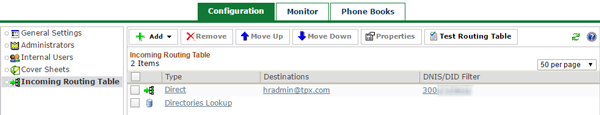- Home
- Knowledge Base
- Virtual Fax
- Incoming Routing Table in Virtual Fax
The Incoming Routing Table of the Virtual Fax admin portal allows you to configure automatic delivery of inbound faxes according to the rules you define as the administrator.
WARNING: If the Incoming Routing Table is empty or not configured properly, your users will not receive inbound faxes via email and must log in to the portal to view their faxes. Contact TPx with any questions.
View the Incoming Routing Table
Log in to the Virtual Fax admin portal at https://fax.tpx.net/faxadmin, then click Incoming Routing Table on the left menu.