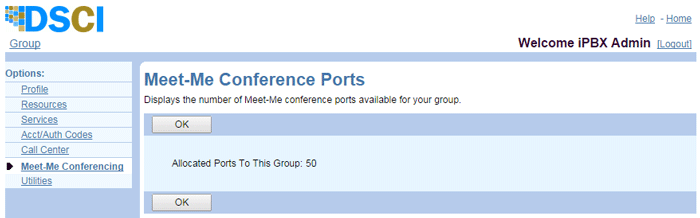- Home
- Knowledge Base
- Meet-Me Conferencing
- Administration
- Meet-Me Conference Ports
- Home
- Knowledge Base
- Meet-Me Conferencing
- Meet-Me Conference Ports
TPx will assign a number of Meet-Me Conferencing ports to your enterprise. To view the number of ports available to your group:
- Log in to ucx.telepacific.com with your group admin credentials.
- Click Meet-Me Conferencing on the left menu, then click Meet-Me Conference Ports.
- The Meet-Me Conference Ports page opens and displays the number of ports allocated to your group.