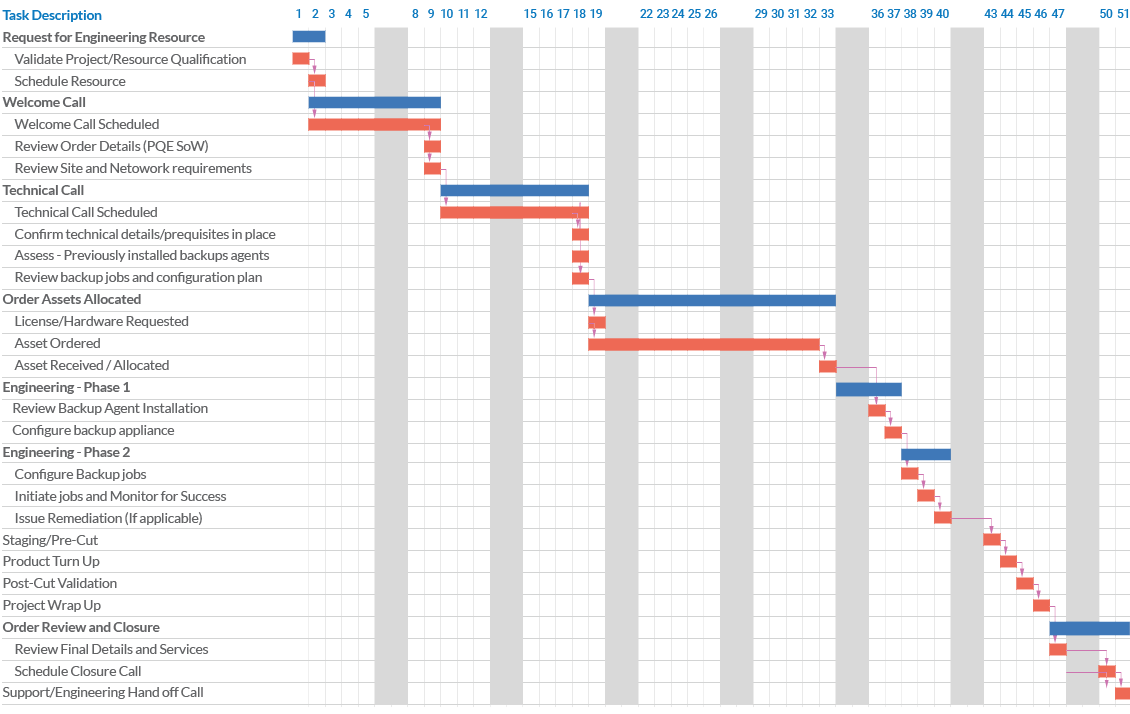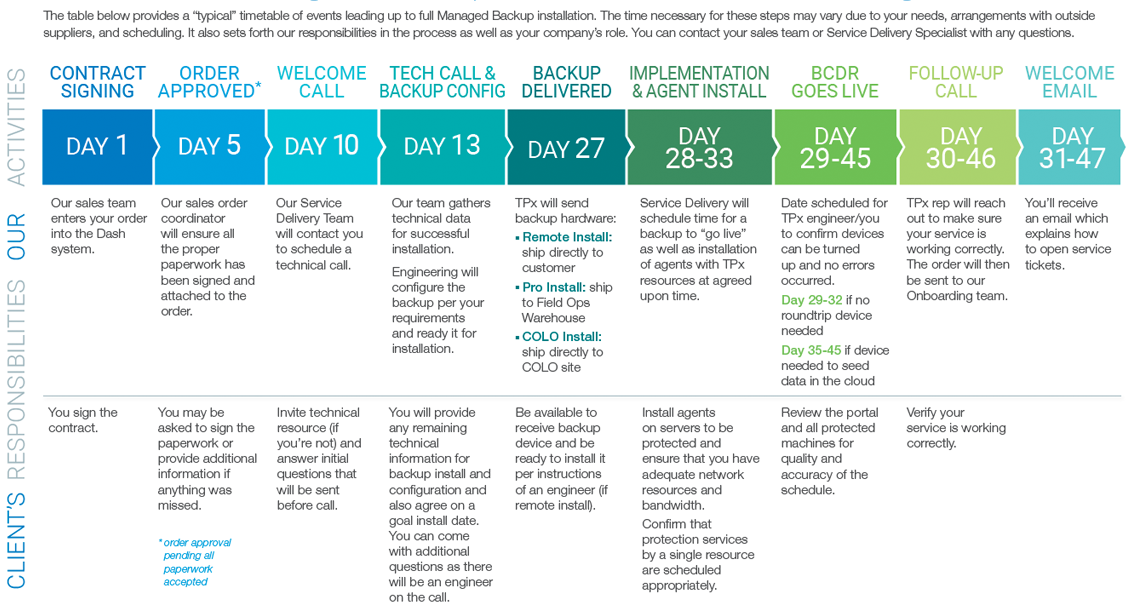- Home
- Knowledge Base
- Managed Services
- Managed Backups
- MSx Managed Backups Onboarding
The first step in the service relationship is Onboarding. The Onboarding Engagement is a one-time project that includes the start-up activities necessary to ensure that the ongoing service meets your specific technical and customer-service requirements. Onboarding also allows both TPx, and our customers, to understand the current health of supported systems and to resolve existing issues1 prior to establishing ongoing service.
It is our goal to deliver a frictionless customer experience for you during the onboarding process. As part of this you will be assigned a dedicated Managed Service Delivery Specialist. This individual will be a single point of contact to manage the onboarding process and coordinate the other TPx experts that are part of your onboarding team. In addition, TPX will create a “Runbook” that will house all important documentation regarding your service and systems. This Runbook will be maintained as your systems and/or service changes over time.
Onboarding deliverables
Service Onboarding includes the following major tasks/milestones
- Engineering resource request
-
- Your dedicated Managed Service Delivery Specialist will request and schedule an Engineering resource to lead the technical onboarding process.
- Welcome / Kickoff Call
-
- Your dedicated Managed Service Delivery Specialist will schedule the initial welcome call
- Contracted services will be reviewed
- General project timelines, activities, and responsibilities will be discussed and confirmed
- Backup Agent deployment process will be discussed
-
-
- Agent installs are completed by client Technical Point of Contact. TPx will provide access and instructions to download and install the agent.
- The customer Runbook will be updated
-
- Technical Call
-
- Confirm that Backup agents for all protected devices have been successfully installed
- Confirm protected device inventory and image sizes
- Confirm Backup Appliance Model meets sizing and performance requirements
- Review planned configuration and determine final settings for implementation
-
-
- Local Job schedules
- Local retention
- Cloud replication schedule
- Bandwidth throttling
- Excluded volumes
- Ransomware detection
- Reporting/alerting
- Review site requirements / Network prerequisites
-
-
-
- Rack space
- Power
- Network connectivity
- Egress firewall settings
-
- Order Backup Appliance
-
- Order appliance
- Receive and allocate appliance
- Engineering and Configuration
-
- Configure all local appliance settings
- Connect protected servers to appliance
- Configure backup jobs with required volume exclusions, database or application integration, service and application health-checks, and alerting options
- Initiate full backups of protected servers
- Monitor backup job success
- Determine if Round-Trip Device (RTD) is needed for initial seeding of Cloud Data
-
-
- Seed the RTD
- Client sends back RTD to Datto
- Datto Seeds Data to the cloud and initiates synchronization with local appliance
- TPx confirms successful initial synchronization and ongoing replication
-
- Support Handoff
-
- Onboarding project completion will be confirmed
- Managed Service Delivery Specialist will schedule a closing call
- At this point the support relationship will be handed off from our Onboarding Team to our support team.
- The TPx support representative will review final runbook details and services
- Support active confirmation email sent to the customer.
(1) Remediation of customer server issues that are preventing proper operation of the MSx Backups service can be addressed by TPx for additional charge.
Onboarding Timeline
Service Onboarding generally takes about 40 business days to complete. Onboarding can be expedited as needed for an additional fee.