- Home
- Knowledge Base
- Advanced Features in Utilities Menu
- Device Configuration
WARNING: These device configurations should NOT be changed.
To view a list of the available devices in your group:
- Log in to ucx.telepacific.com with your admin credentials.
- Click Utilities on the left menu, then click Device Configuration in the Advanced column.
- The Device Configuration page opens.
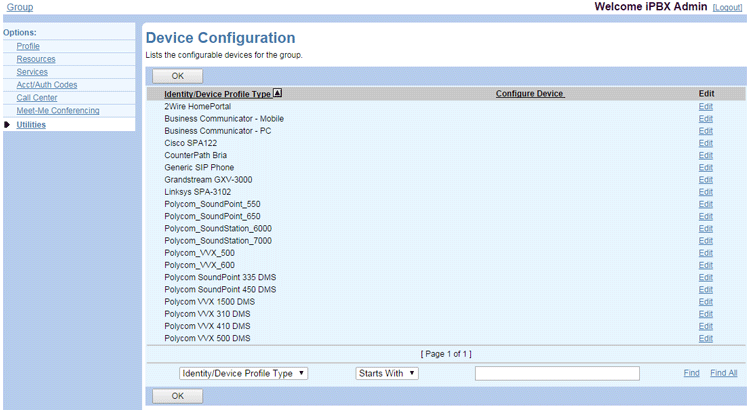
Related Articles
-
Device Management Event Queues
- 1418
-
Voice Portal Branding
- 1463
-
Intercept Group
- 1948
-
Extension Dialing
- 2789
-
LDAP Integration
- 1865
