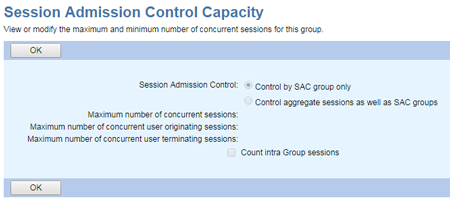- Home
- Knowledge Base
- Configuration
- Session Admission Control Capacity
Use the Group – Session Admission Control Capacity page to list the maximum number of concurrent sessions you have been allocated.
To access this page:
- Log in to ucx.telepacific.com with your group admin credentials.
- Click Resources on the left menu.
- On the Resources page, click Session Admission Control Capacity in the Configuration column.