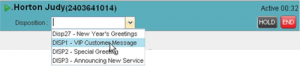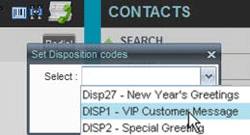- Home
- Knowledge Base
- Manage Calls in Call Center Client
- Assign Disposition Codes
NOTE: This feature is only available in Premium Call Centers.
Disposition codes enable you to “tag” calls with comments, results, and so on. More than one disposition code can be assigned to a call.
You can assign disposition codes to current ACD calls or to the latest released ACD call while you are in the Wrap-Up state.
Assign Disposition Codes to Current Call
From the Call Console, select the call and click it. The call line displays the Disposition drop-down list. Select a disposition code from the list.
Assign Disposition Codes in Wrap-Up
While you are in Wrap-Up, you can assign disposition codes to the last released ACD call. To do so, click Disposition Code ![]() in the Call Console. From the drop-down list that appears, select a code.
in the Call Console. From the drop-down list that appears, select a code.
Related Articles
-
Make Outbound Calls from the Call Center Client
- 2315
-
Hold, Transfer, and Camp Calls in the Call Center Client
- 5474
-
Call Center Supervisor – Manage Calls in Queues
- 2887
-
Use Call Center Client to Answer & Manage Inbound Calls
- 3099
-
Monitor and Barge In on Call Center Agent’s Calls
- 2637
-
Call Center Supervisor – Monitor Call Centers
- 2048