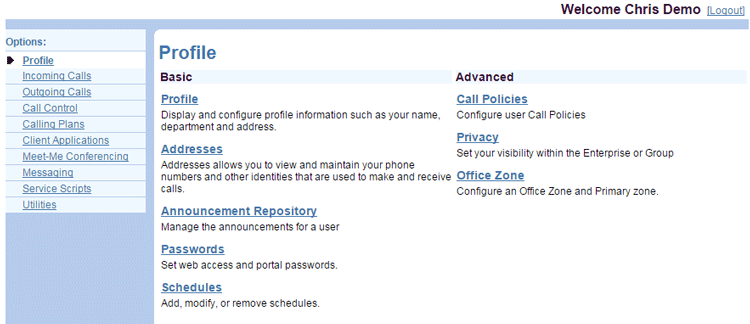- Home
- Knowledge Base
- Profile Menu
- Introduction to the Profile Menu
The Profile menu page of the UCx Web Portal is the home page that appears when you log in. To return to this page at any time, click the Home link in the upper right corner.
Use the Profile menu to view your profile information, add and modify schedules, and change your password.