Unlock Productivity
with Remote Working Solutions
Discover a range of remote working solutions designed to maximize productivity, empower remote teams, and create a flexible work environment that adapts to your organization’s needs.
Harness the Power of Cutting-Edge
Remote Working Solutions
When executed effectively, remote working solutions optimize cost efficiency, ensure business continuity, reduce environmental impact, and facilitate growth with the flexibility and scalability you need to run your business. Remote working solutions also increase productivity, elevate employee satisfaction, champion work-life balance, and improve talent acquisition, all of which helps employees thrive in today’s competitive business landscape.
Business Continuity and Resilience
Cost Savings
Employee Well-Being
Overcoming Remote Working Challenges
Remote working introduces various challenges, but the key to success lies in the effective implementation of remote work policies and having the right technology to support them. By addressing questions and processes up front, you can formulate a comprehensive strategy to overcome remote working IT challenges, ensuring a secure, productive, and well-supported remote work environment for your organization.
What collaboration and communication tools are necessary for effective remote work?
How can we safeguard data security in a remote work environment?
What technology investments are required to optimize remote IT infrastructure?
What cybersecurity training programs exist for remote employees?
Do we have adequate network infrastructure and bandwidth to support remote work?
What backup and disaster recovery plans are needed for remote IT operations?
Take Your IT Operations to the Next Level
Modernize Your IT to Support Remote Work
Enabling remote work can be difficult if you are saddled with legacy technologies and a siloed infrastructure. TPx can modernize your IT with cloud-based technologies that break down silos, improve operations, and increase visibility across your IT environment. We can help you reduce the complexity of your IT and lay a solid foundation to support a remote working environment where employees thrive.

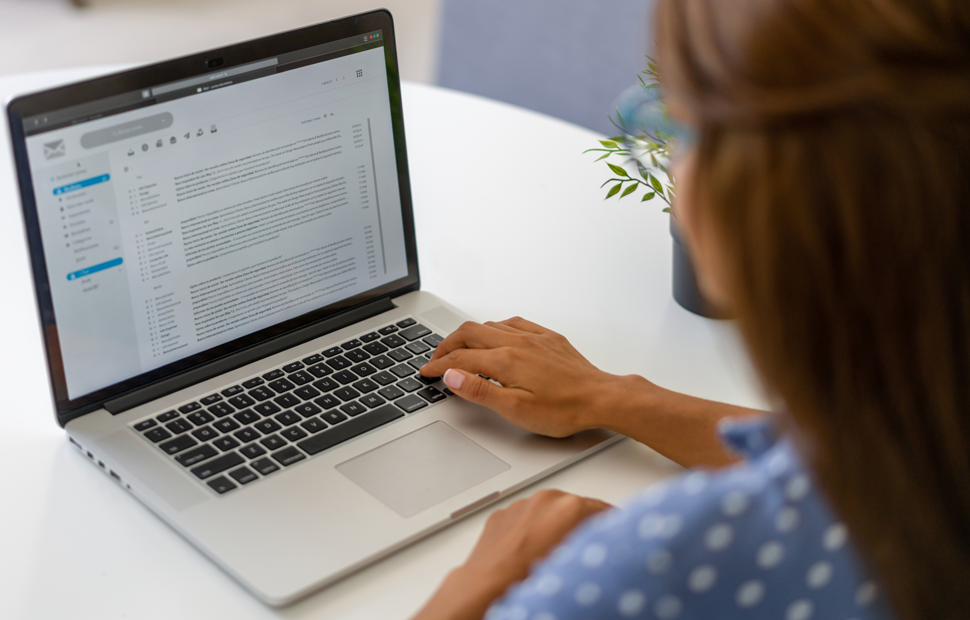
Improve Your Employees’ Remote Working Experience
Securing the right remote working solutions is vital for businesses of all sizes and across various industries. With TPx, you get access to best-in-class technology for business communication, data management, and security, guaranteeing the productivity and connectivity of your team, no matter where they are.
Unlocking Remote Working Success with
Resources Tailored to Your Needs

Team Collaboration:
A Guide for Remote Teams
Download Now 
A Comprehensive Guide to Setting Up IT for Remote Work
Download NowChoose TPx for Your IT Management and
Get Service You Can Count On
Seamless Collaboration
Enable teams to collaborate effectively, fostering productivity and creativity
Cost Efficiency
Optimize remote work setup and reduce office-related operational costs
Scalability
Access IT solutions engineered to effortlessly scale and expand alongside your business
Business Continuity
Ensure reliable access to essential systems and data, even during unforeseen disruptions
Expertise and Support
Gain 24/7 access to a team of remote working experts who hold over 120 certifications
Security
Protect sensitive information whether accessed in the office or remotely
Discover the Flexibility to Adapt to Remote Working Needs

Preservation of Affordable Housing Streamlined Processes and Operations
When the Preservation of Affordable Housing (POAH) needed to pivot and support remote working, TPx stepped in and helped them modernize their business communications and streamline their IT.
Build Your Own Bundle of IT Management Services To Support Your Business Needs
- UCx with Webex
- Managed Microsoft 365
- Endpoint Management
- Endpoint Security
- Managed Inbox Detection and Response (IDR)
- Security Awareness Training Services (SAT)
UCx with Webex

Don’t make business communications more difficult than they need to be for remote working employees. Experience better in UCx with Webex – a single, user-friendly unified communications and collaboration app for calling, messaging, and meetings. Connect with anyone, anywhere, on any device, and rest assured that your meetings and conversations are fortified with enterprise-grade security.
Managed Microsoft 365

Experience uninterrupted access to Microsoft’s collaborative and productivity tools across your entire remote working team. Our managed service, designed for both frontline employees and executives, not only streamlines operations but also fuels innovation. Microsoft 365 facilitates seamless collaboration and increases employee productivity no matter where they are located.
Endpoint Management

When you have remote employees, it can be difficult to properly manage all your endpoint devices. TPx helps alleviate that pain while ensuring the health, stability, and optimal performance of your devices. With TPx’s Endpoint Management service, realize greater systems efficiency, reduce costs, minimize downtime, and mitigate the risk of managing endpoints in remote working environments.
Endpoint Security

Endpoint security solutions are essential for protecting businesses from a wide range of cyber threats, especially in remote working setups. They help to ensure that devices are secure, compliant with company policies, and monitored continuously to reduce the potential costs associated with cyberattacks and data breaches.
Managed Inbox Detection and Response (IDR)

Regardless if employees are remote or in the office, their email inboxes pose a significant risk. Safeguard your business from phishing and ransomware by empowering employees to be part of your defense strategy. Managed Inbox Detection and Response allows employees to submit suspicious emails for instant analysis and validation, which helps keep your business from falling victim to a phishing attempt.
Security Awareness Training Services (SAT)

Reinforce good cyber hygiene habits for your remote workforce by integrating a continuous Security Awareness Training program. Keep security best practices top of mind for employees even when they aren’t in the office with our comprehensive program. It includes interactive video training courses, assessments, and phishing simulations to educate employees on cybersecurity, IT best practices, and regulatory compliance. Bolstering employee vigilance will help your organization minimize breaches and substantially lower the vulnerability to cyberattacks.
UCx with Webex

Don’t make business communications more difficult than they need to be for remote working employees. Experience better in UCx with Webex – a single, user-friendly unified communications and collaboration app for calling, messaging, and meetings. Connect with anyone, anywhere, on any device, and rest assured that your meetings and conversations are fortified with enterprise-grade security.
Managed Microsoft 365

Experience uninterrupted access to Microsoft’s collaborative and productivity tools across your entire remote working team. Our managed service, designed for both frontline employees and executives, not only streamlines operations but also fuels innovation. Microsoft 365 facilitates seamless collaboration and increases employee productivity no matter where they are located.
Endpoint Management

When you have remote employees, it can be difficult to properly manage all your endpoint devices. TPx helps alleviate that pain while ensuring the health, stability, and optimal performance of your devices. With TPx’s Endpoint Management service, realize greater systems efficiency, reduce costs, minimize downtime, and mitigate the risk of managing endpoints in remote working environments.
Endpoint Security

Endpoint security solutions are essential for protecting businesses from a wide range of cyber threats, especially in remote working setups. They help to ensure that devices are secure, compliant with company policies, and monitored continuously to reduce the potential costs associated with cyberattacks and data breaches.
Managed Inbox Detection and Response (IDR)

Regardless if employees are remote or in the office, their email inboxes pose a significant risk. Safeguard your business from phishing and ransomware by empowering employees to be part of your defense strategy. Managed Inbox Detection and Response allows employees to submit suspicious emails for instant analysis and validation, which helps keep your business from falling victim to a phishing attempt.
Security Awareness Training Services (SAT)

Reinforce good cyber hygiene habits for your remote workforce by integrating a continuous Security Awareness Training program. Keep security best practices top of mind for employees even when they aren’t in the office with our comprehensive program. It includes interactive video training courses, assessments, and phishing simulations to educate employees on cybersecurity, IT best practices, and regulatory compliance. Bolstering employee vigilance will help your organization minimize breaches and substantially lower the vulnerability to cyberattacks.
UCx with Webex
Managed Microsoft 365
Endpoint Management
Endpoint Security
Managed Inbox Detection and Response (IDR)
Security Awareness Training Services (SAT)
Choose TPx for All Your
Remote Working IT Needs
"*" indicates required fields
Get your fast, no-obligation quote now
Chat with our IT Experts
Put Your Internet Connection to the Test
Calculate your Cybersecurity Risk
Remote Working FAQs
Essential tools and technologies for remote work include a variety of solutions that facilitate communication, collaboration, and productivity in a secure environment.
Communication Tools include:
Communication Tools include:
- Video Conferencing: Platforms like UCx with Webex that enable face-to-face virtual meetings and screen sharing.
- Instant Messaging: Tools like UCx with Webex for chat, file sharing, and team collaboration.
- Email: Email remains a fundamental communication tool with options like Microsoft 365.
- Document Sharing and Collaboration: Tools like Microsoft Office 365 allows teams to work on documents, spreadsheets, and presentations in real-time.
- Virtual Whiteboards: Platforms like UCx with Webex offer powerful collaborative features for remote teams like virtual whiteboarding. These platforms enable presenters and participants to engage in real-time visual collaboration, making them valuable for remote meetings, brainstorming sessions, and educational purposes.
- VPN (Virtual Private Network): VPNs ensure secure and encrypted connections when accessing company resources remotely.
- Endpoint Security: Install antivirus software and endpoint protection solutions to safeguard devices with solutions like TPx’s Managed Endpoint Security.
- Multi-Factor Authentication (MFA): Require MFA for added security when accessing corporate accounts.
- Managed Inbox Detection and Response (IDR): Managed Inbox Detection and Response is essential for remote working because it provides robust email security, immediate threat response, user education, and compliance enforcement.
- Security Awareness Training: Security Awareness Training services for remote working employees allows organizations to significantly reduce the risk of cyberattacks, data breaches, and security incidents while fostering a culture of cybersecurity awareness among their distributed workforce.
- Internet Connectivity: A reliable high-speed internet connection and home network equipment (routers, switches) are essential for smooth remote working.
Remote workers face several data security risks due to their dispersed work environments and reliance on various devices and networks. These risks include:
- Phishing Attacks: Remote workers are often targeted by phishing emails and social engineering scams, which can lead to data breaches or the theft of sensitive information.
- Insecure Wi-Fi Networks: Using unsecured public Wi-Fi or home networks can expose remote workers to eavesdropping and man-in-the-middle attacks, potentially compromising data security.
- Weak Passwords: Inadequate password practices, such as using easily guessable passwords or reusing them across accounts, can make remote workers vulnerable to unauthorized access and data breaches.
- Endpoint Vulnerabilities: Personal devices used for remote work may lack proper security measures, making them susceptible to malware and other cyber threats.
- Unpatched Software: Failure to update and patch operating systems and applications on remote devices can leave security vulnerabilities unaddressed, making them targets for exploitation.
- Data Leakage: Inadequate data protection measures can result in accidental data leakage through email, file sharing, or insecure communication channels.
- Physical Theft or Loss: Remote workers’ devices are at risk of theft or loss, potentially exposing sensitive data if proper encryption and security measures are not in place.
- Unauthorized Access: Insufficient access controls and weak authentication methods can allow unauthorized individuals to gain access to confidential data.
- Insider Threats: While less common, remote workers can still pose insider threats by intentionally or unintentionally compromising data security.
- Compliance Challenges: Ensuring regulatory compliance, especially for industries with strict data protection requirements, can be challenging when remote work environments are not adequately secured.
- Video Conferencing Risks: The increased use of video conferencing tools can introduce security vulnerabilities if meetings are not properly secured, that’s why you should always use a secure tool like UCx with Webex.
- Data Backup and Recovery: Remote workers may not consistently back up their work, making it difficult to recover data in case of device failure or data loss.
To ensure the security of remote work environments, start by implementing robust security measures such as VPNs, multi-factor authentication (MFA), and endpoint security solutions. Regularly educate remote employees on cybersecurity best practices and the risks associated with remote work. Enforce strong access controls, encrypt data, and encourage the use of secure Wi-Fi networks. Continuously monitor for suspicious activity, maintain up-to-date software and security patches, and have a well-defined incident response plan in place. Finally, foster a culture of security awareness, emphasizing the shared responsibility of all remote workers in maintaining a secure remote work environment.
While there are costs associated with implementing remote IT solutions, services from TPx like UCx with Webex, Managed Internet, Security, and Managed IT offer scalable and cost-effective solutions that can help organizations enhance their remote working environments. Organizations should assess their unique needs and consider the long-term benefits of investing in these services to make informed decisions regarding their remote work strategy.
SD-WAN is ideal for businesses who want to optimize their network performance and create greater business continuity for remote working. TPx’s SD-WAN solution features work from home private segmentation, allowing remote employees to leverage segmentation and separate work-related network traffic from any home internet activity.


