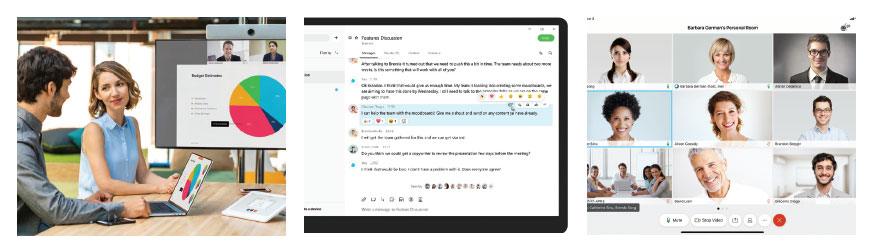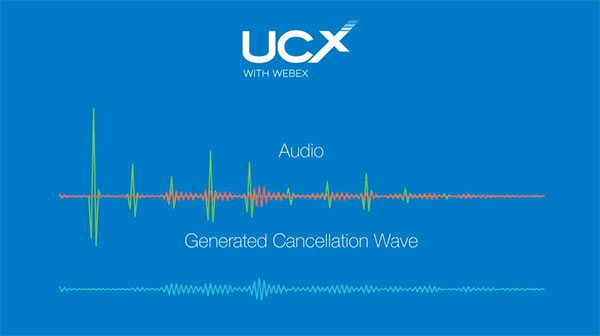Empower your Team with Unified Communications
UCx with Webex is the unified communications and collaboration solution that enables your employees to connect effectively from anywhere. Boost your productivity with a UCaaS platform designed for the way you work.
The Unified Communications Experience
You've Been Waiting For
TPx’s award-winning UCx with Webex goes beyond traditional calling plans with true enterprise VoIP. Say goodbye to mediocre calling and say hello to unified communications and collaboration with UCx with Webex, a complete solution for calling, messaging, video conferencing, meetings, and more.
Improve Productivity
Simplify Communications
Work From Anywhere
Endless Capabilities with TPx’s
Unified Communications Platform
UCx with Webex transforms the way employees work with a single, simple to use unified communications and collaboration app for calling, messaging and meeting with anyone, anywhere on any device. And we make sure meetings and conversations are always secure with enterprise-grade security.
Team Collaboration
Stop juggling multiple systems and applications for your communication needs, and empower your team with easy and intuitive unified communications and collaboration. Did you know the average SaaS enabled worker uses 34 different apps? UCx with Webex combines advanced communication features and functionality so your team can do more within a single application.


Meetings
Virtual meetings just got better with UCx with Webex. Our intuitive interface makes it easy to start or join a meeting in just one click. Once you’re in, you have access to comprehensive meeting features like an AI-assistant, high-quality video, annotation-rich screen sharing, recordings, polls, whiteboarding, remote desktop control, and more. Experience better meetings with UCx with Webex.
Cloud Calling
TPx’s unified communications platform features high-quality video and voice calling plus best-in-class collaboration functionality from Webex all within a single application. You can easily make or receive calls from anywhere with VoIP calling via a desk phone, mobile device, or softphone. We back all of this up with an industry-best 100% voice network uptime guarantee when paired with our SD-WAN service.


Messaging
Bring everyone together and collaborate easily with UCx with Webex messaging. Exchange secure messages with individuals one-on-one or with a group of people in Webex Spaces. With in-application emojis, GIFs, and file sharing, UCx with Webex makes it easy to collaborate with your team and even with individuals outside your organization. You can even work offline and stay productive even if you’re not connected.
Call Center
Our unified communications services extend beyond team collaboration and communication. UCx with Webex Call Center gives you the ability to distribute incoming calls from a centralized phone number to your call center employees. This powerful solution is 100% cloud-based and gives your call center employees the flexibility to take calls from the office or at home.

Enterprise-Grade Security and
Compliance of UCx with Webex
UCx with Webex keeps your meetings and conversations secure with enterprise-grade security. Unlike other unified communication solutions out there, UCx with Webex has security built in from the start instead of being an afterthought. When you are doing important work, you need your meetings, users, devices, and data to be secure. With UCx with Webex, they are.
End-to-End Encryption
UCx with Webex is built using true end-to-end encryption, which helps ensure your sensitive meetings, data, and communications remain secure. We use encryption while “in use,” “at rest,” and while data is “in transit.”
Administrative Control
Unified communications services are only as strong as the security options given to those managing it. UCx with Webex features different privilege levels so you can provide appropriate access to what administrators need to manage.
Industry Compliance
When you choose UCx with Webex, you can rest assured knowing your unified communications platform adheres to industry standards like HIPAA and PCI compliance. We’ll also sign a Business Associate Agreement (BAA) for you.
Seamlessly Integrate UCx and Your Customer Data
We have over 20 top CRM and 200 application integrations available. Take advantage of our powerful connection to leading technology platforms like Salesforce, Zendesk, Quickbooks and more.
Featured Unified Communications Resources
Curated Just for You

Our Eleven Favorite Features of UCx With Webex and How They Will Benefit Your Organization
Learn More
The Opportunity to Re-evaluate Cloud Communications Post Pandemic
Download Now
How a Nonprofit Implemented UCx Cloud-based UCaaS System to Help Employees Connect and Collaborate
Read NowTop Companies Rely on TPx for Their Communications and Collaborations Solutions
“Our voice communications services and infrastructure is critically important to our daily operations. We’ve been very impressed with TPx and are confident in their services to deliver world-class experiences to our customers and guests.”
-Michael Israel, VP of Information Technology, Kraft Group
The Business Benefits of
Unified Communications Services
UCx with Webex can help you lower your total cost of ownership. There are no upfront fees and no expensive boxes or hardware that need to be purchased or maintained.
Unlike the complex traditional phone systems that sit in a closet and are maintained by your employees, UCx with Webex is managed and supported by TPx experts.
UCx with Webex works seamlessly on a mobile device, tablet, laptop, or computer, enabling employees to work and connect from anywhere.
UCx with Webex is a full unified communications platform, so instead of juggling between multiple systems, you get more functionality within a single application.
In the event of a disaster, UCx with Webex will still be available thanks to its distributed nature. You can also redirect calls to another device if you can no longer be at your primary location.
As a hosted unified communications and collaboration service, you’ll always have immediate access to new features and updates as soon as they become available.
Why Choose TPx for Unified Communications and Collaboration?
A Single Service Provider
TPx offers more than just unified communications services. As an MSP, we have a full suite of internet, networking, cybersecurity, and cloud communications solutions and services.
Reliable Service and Connectivity
Can your internet support voice and video without sacrificing quality or reliability? When you’re a TPx customer, that answer is yes. We offer a variety of connectivity options to pair with our unified communications.
Customizable Implementation
Our knowledgeable implementation specialists and solutions architects create a customized plan for your business complete with training resources to get you up and running fast.
Experience and Support
TPx has over two decades worth of experience providing IT services and solutions to businesses nationwide. We offer superb reliability, backed by a 100% SLA when paired with our SD-WAN service.
You Need Reliable Unified Communications and Collaboration You Can Count On.
You Need UCx with Webex.
Ready for a better way to meet and collaborate? Talk to a TPx expert today and let us show you UCx with Webex in action.
General Unified Communications FAQ
Unified Communications refers to a system that allows companies to access all of their communication devices, such as phone or video calls, messaging, call centers and more through one platform, reducing costs and headaches!
UC&C stands for Unified Communications & Collaboration, and allows for more interaction between users such as screen sharing, file sharing and calendar sharing.
Unified Communications as a Service, commonly known as UCaaS, is where unified communications are delivered as a service offering from a provider. Unified communications as a service gives companies the power to select the right communications tool for every situation. By uniting voice, video, messaging, and collaboration “in the cloud,” businesses have the flexibility to stay connected from any device.
While the benefits vary, they almost always include increased flexibility and productivity, reduced costs and the ability to collaborate effectively. Unified communications makes businesses of any size more productive; however, it is especially beneficial to smaller companies as it allows them to use features that make them appear larger and more competitive.
Unified communications services work by streamlining all the different elements of how a business (and the different departments within) communicate both externally and internally. This typically involves redirecting emails and data to your mobile device if you are out of the office, or enabling you to start a video conference on a traditional land-line based call or your personal computer. Many unified communications as a service providers also offer PBX replacement features such as auto attendants, hunt groups, call centers, call routing, virtual numbers, corporate directory, and customized extension numbers.
Unified Communications as a Service has two primary architectures. Single-tenancy gives each customer their own enterprise and tends to be a little more expensive. Whereas multi-tenancy will have many customers sharing a single software platform. There is also a third architecture type called Hybrid-tenancy. It is a combination of both single-tenancy and multi-tenancy and is used to optimize the balance of performance, scale and security.
Hosted unified communications improves your productivity by providing a full range of advanced features and functionality, combined with the benefits of outsourcing the management of your communications system. And it does all of this at a fraction of the cost of an equivalent premises based unified communications system.
UCx with Webex FAQ
- Collaboration: Enhanced team collaboration tools enable everyone to see and share all the information they need to work together productively.
- Messaging: Exchange secure messages and share files with individuals and groups, inside or outside your organization.
- Meetings: Host large and small meetings from anywhere, with audio, video and screen sharing.
- Enterprise VoIP: Make, receive and manage calls on any device, anywhere.
We know one size does not fit all when it comes to technology needs. With a variety of different seat options, enjoy your choice of feature functionality and configurations to best fit your needs. For more information, visit our pricing page.
As a unified communications and collaboration solution, UCx with Webex offers collaboration, messaging, meetings and enterprise VoIP all within a single application. For details on what each of these features entails, please download our datasheet.