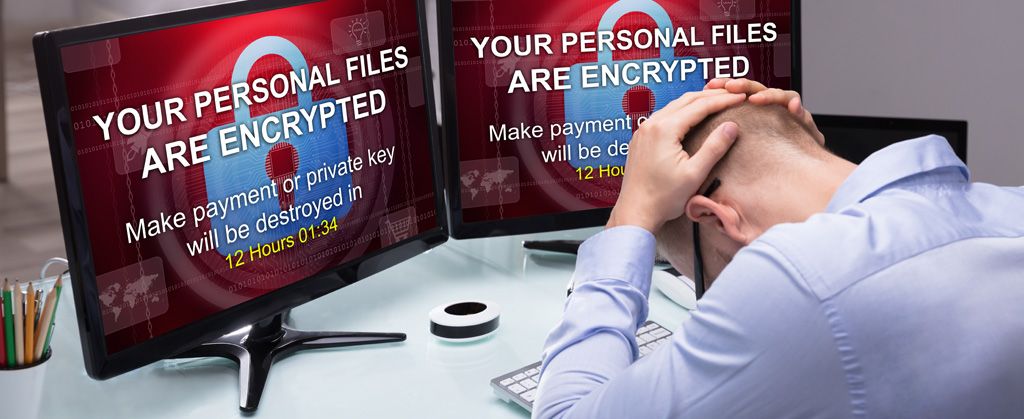
Did you know that ransomware attacks worldwide rose 350 percent in 2017? Ransomware continues to be a scourge for businesses and individuals alike, as cybercriminals cast a wide extortion net in hopes of snagging a lucrative payday.
Made (in)famous around the world by the global Wannacry strike in 2017, the premise is simple: Crooks infect machines with malware that locks up all the files on a computer or business network, and then they demand a ransom (usually in the form of Bitcoin) in exchange for releasing the hostage documents.
The good news is that defenses are improving, giving businesses a host of great options for combatting the threat – which means that keeping current with the latest security tools is critical. Ransomware authors are hardly slinking away in the night: Instead, they’re evolving their tactics, using clever, targeted social-engineering techniques to get malware onto targeted machines and changing up their encryption schemes to make it more difficult for companies to unlock impacted files.
If you’re a victim, the conventional wisdom (which we agree with) is to not pay up – there’s no guarantee that the files will be released after the payment is made, plus it only encourages and funds the threat actors. But ransomware cleanup isn’t easy nor cheap – even after decryption (more and more tools are available to clean the compromised files). Securing the integrity of the network post-attack is a lengthy process.
The best thing to do is avoid becoming a victim in the first place. Managed security from TPx automatically keeps your defenses up-to-date with the latest state-of-the-art technology to combat the latest threats. That provides real peace of mind, but here are some best practices that every business should always adopt to protect themselves.
1. Educate and Inform Users About Ransomware
Training staff to recognize fake emails and to be wary of unsolicited mails is critical in the fight against ransomware. Malware generally arrives in the form of an email attachment or a malicious link. These scam messages will come in many guises.
Sometimes, the email will purport to be sending an important invoice or information on a shipped package. In other cases, the mail will claim to be sending HR information or other business-critical data. As attacks become more targeted, attackers are even doing reconnaissance on the business before sending the emails, tailoring the message to make it seem legitimate. In all cases, the point is to encourage users to open the attachment or click on a link, after which the ransomware is downloaded and then starts spreading through the organization.
If you think you can easily spot fraudulent emails, think again. The success rate in targeting the average human worker can be almost 20% in some cases, depending on the lure. Also, often the sender’s address will appear to be an internal address; or, the sender may even be someone in a user’s address book. The best course of action is to pick up the phone and verify that an unsolicited message is legitimate before clicking on anything.
2. Use a Good Backup Solution
Back up your systems and data both locally and offsite. Today’s leading hybrid local/cloud backup solutions, such as TPx’s MSx Managed Backups service, can significantly improve the performance and reliability of backing up and restoring important data. They offer the ability to back up systems multiple times per day to minimize the impact of a disaster. Advanced security technology available in some systems can also help you identify and recover from ransomware attacks without having to pay a ransom.
3. Keep Systems Patched and Updated
A critical method for preventing ransomware attacks is to make sure to keep operating system and software updates current. Installing a system or security update doesn’t have to be a hassle or an annoyance and take you offline for a few minutes if you leverage an automated patching software. And, it’s far better than the alternative: being open to a host of security threats, including ransomware.
That’s because attackers often deliver ransomware by exploiting unpatched security holes on a victim’s machine. When a visitor lands on a compromised website or opens a certain kind of file, the malicious code launches in the background to find these holes and infiltrate the system.
It’s also critical to note that Windows XP devices are no longer supported by Microsoft with security updates, so migrating off this platform to a more current form of Windows should be a priority.
4. Use a Good Antivirus/Anti-Malware Solution
Business-grade antivirus programs have the ability to scan files to see if they might contain ransomware or other threats. It’s critical to make use of them before downloading files or programs.
5. Consider Managed Security and Backup
While implementing user awareness training is up to you, you can implement other best practices with managed services.
The TPx managed security suite is designed to keep up with the latest protections. Gateway AV thwarts downloads of viruses, worms or other malicious content by checking all content for malicious code embedded within the payload and by blocking access to infected sites. The gateway security service also includes web content filtering and application control as well as intrusion detection/prevention (IDS/IPS), which uses SSL deep packet inspection to analyze even encrypted traffic which attackers now use in an attempt to circumvent firewalls. Two 24/7/365 Security Operations Centers staffed by A-list experts are always working to anticipate, prevent and respond to any attack.
TPx’s managed backup service, meanwhile, allows companies to back up complete systems locally and to the cloud on a continuous basis. That means you can resolve a ransomware attack by simply rolling back the affected systems to an earlier timestamp, to make it as if it never happened. This point in time rollback makes file restoration a breeze, and we’ll even work with you to get your backups restored.
We also offer help with system updates and patching with a managed endpoint service. Our automated patching service ensures that key servers and workstations stay up-to-date with recommended security patches available for the Windows OS and supported third-party applications.
These tips are a good place to start, but of course it’s not an exhaustive list of precautions your business should take. Reach out to your TPx representative today to see how we can deliver peace of mind when it comes to ransomware and other threats.
About the Author
Jared Martin has been in the Information Technology world for more than 20 years. He co-founded a managed services voice and Internet service provider in 2001 and grew the business to significant revenue. In 2008, that company was sold to Tel West Communications, which in turn was acquired by TPx in 2012. Jared has been a technology leader in driving change and adoption of new technologies, such as Software-Defined Wide Area Networking. He is always looking for new ways to use technologies that are outside of the box and to influence TPx to innovate and to be on the cutting edge. In 2016, Jared took charge of TPx’s new MSx line of business, formed as a result of the merger of TelePacific and DSCI. This brought Jared back to his roots of providing managed services and a consultative sales approach to customers.
