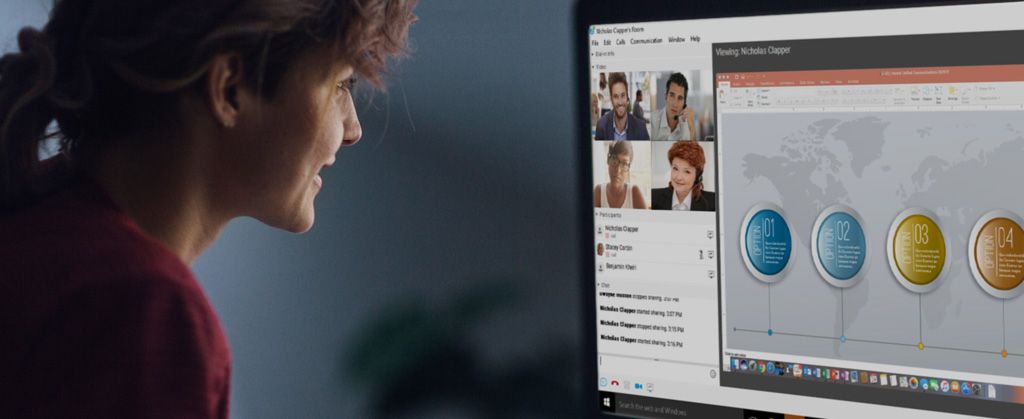
Deploying Unified Communications (UC) is much more than replacing one phone system for another. And it’s more than sidestepping the maintenance, upgrade and 7-year-switch challenges of on-site PBX equipment.
Sure, UC “as a service” solves those problems, but when it’s done right, UC also can be a productivity-boosting solution at the heart of organizational transformation. For mobile and flexible workforces, UC empowers employees to work outside of traditional locations or business hours, driving organizational flexibility and improving business continuity. Even features that seem like “nice to haves” before they’re used – desktop sharing, video calling – become essential productivity tools once adopted, delivering significant improvements in efficiency over in-person meetings or long email strings.
These advantages are just the tip of the iceberg. For a holistic view of UC benefits, check out TPx’s UCx overview. You also can download our free whitepaper: The Business Benefits of Hosted UC.
It helps to have a game plan to get the most from your solution. We have put together a few tips to help you get the most from your deployment:
Before You Deploy
Test Your Capacity: If you’re bringing your own bandwidth to any location, use traceroute, ping, and bandwidth tests to make sure you’ve got enough bandwidth for your solution. (This isn’t an issue when you’re connecting directly to your provider’s network instead of deploying UC over the top of your current network.)
Secure Your Network: Even though you’re working with a managed services provider, you still own the security of your LAN; if you have multiple sites, possibly your WAN as well. Make sure your firewalls are configured to protect your network without interfering with your UC traffic.
Don’t Forget the Juice: IP phones need power, either through Power-over-Ethernet (PoE) enabled switches or AC power supply bricks. For areas where brown outs or blackouts are common, we strongly recommend an Uninterruptable Power Supply (UPS).
When You Deploy
Don’t Skip Training: Most users are neither IT experts nor psychics. 🙂 In order to leverage the platform’s capabilities to their fullest extent, they need to know how to use it. Setting aside a little training time today saves a lot of frustration tomorrow.
Encourage Proactive Adoption: A recent Webtorials study found that employees recognize that UC features like chat can improve productivity but they aren’t using them. We think it’s that ages-old challenge of driving adoption – since User B isn’t using it, User A doesn’t bother. Encourage your forward-looking employees to drive the change themselves by initiating communication through your new toolset – and of course, make sure you use it yourself.
Designated Drivers: We suggest designating UC advocates in each department in order to ensure that you gain the full benefits of UC in all corners of your organization. These UC “evangelists” should be enthusiastic users who will lead by example. They go beyond teaching other users how to use your UC tools to demonstrate why; they fully leverage the power of those tools and help other users see the benefit to using them as well.
And if you happen to be using a TPx solution, our team is here for you too. We walk you through every step of the process to ensure you’re getting all the benefits of your UC deployment. Don’t have UC and want to learn more? Click here to connect with one of our UCx sales specialists.
About the Author
Nicholas Clapper is a Senior Manager of Product at TPx. He has over 10 years of experience in product management, and in that time he has built up his expertise in hosted voice services, particularly the BroadSoft platform. Nicholas leads a cross-functional project team at TPx that manages the company’s hosted communications products, including the UCx Hosted Unified Communications Service, SmartVoice SIP Trunking, and Internet access circuits. He is always looking for ways to help businesses communicate more effectively and more efficiently.
