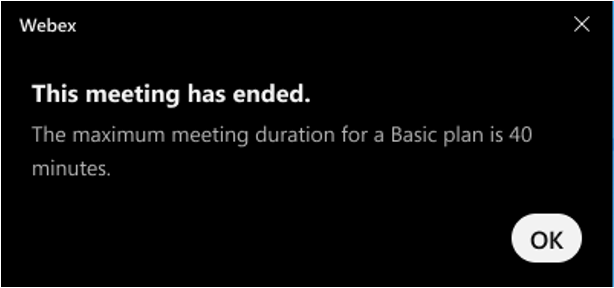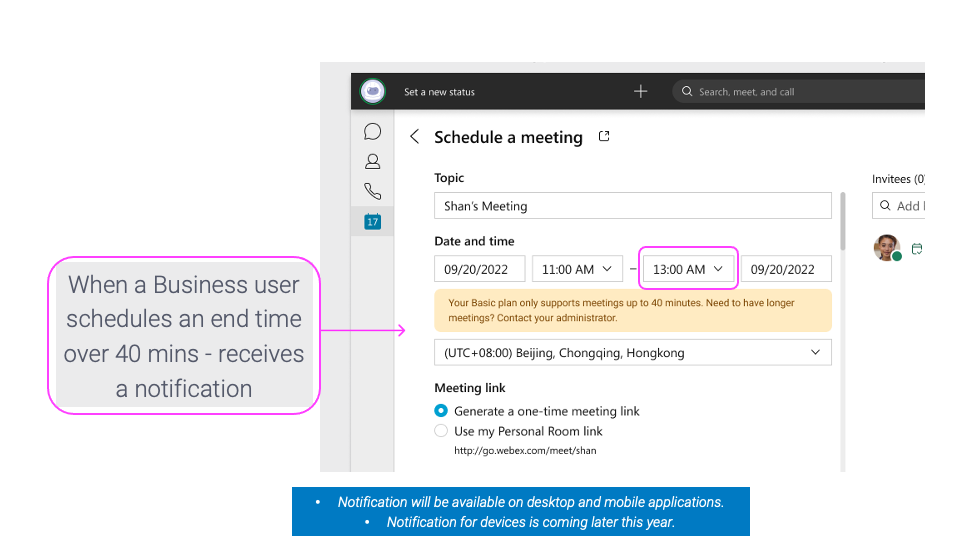- Home
- Knowledge Base
- UCx with Webex User Guides
- UCx with Webex User Guides
- UCx with Webex
- Expanded Features for Space Meetings
Unified Meeting Experience for UCx with Webex
An expanded feature set for space meetings (September 2023)
We’re enriching your meetings experience in a space. As of September 2023, when you join or schedule a meeting in a space, you will have access to the features that you’ve previously only enjoyed in UCx with Webex Personal Meeting Rooms. You’ll leverage this unified experience in every meeting you schedule or join going forward. Business users will get their own personal meeting room as well as access to these exciting features for the first time.
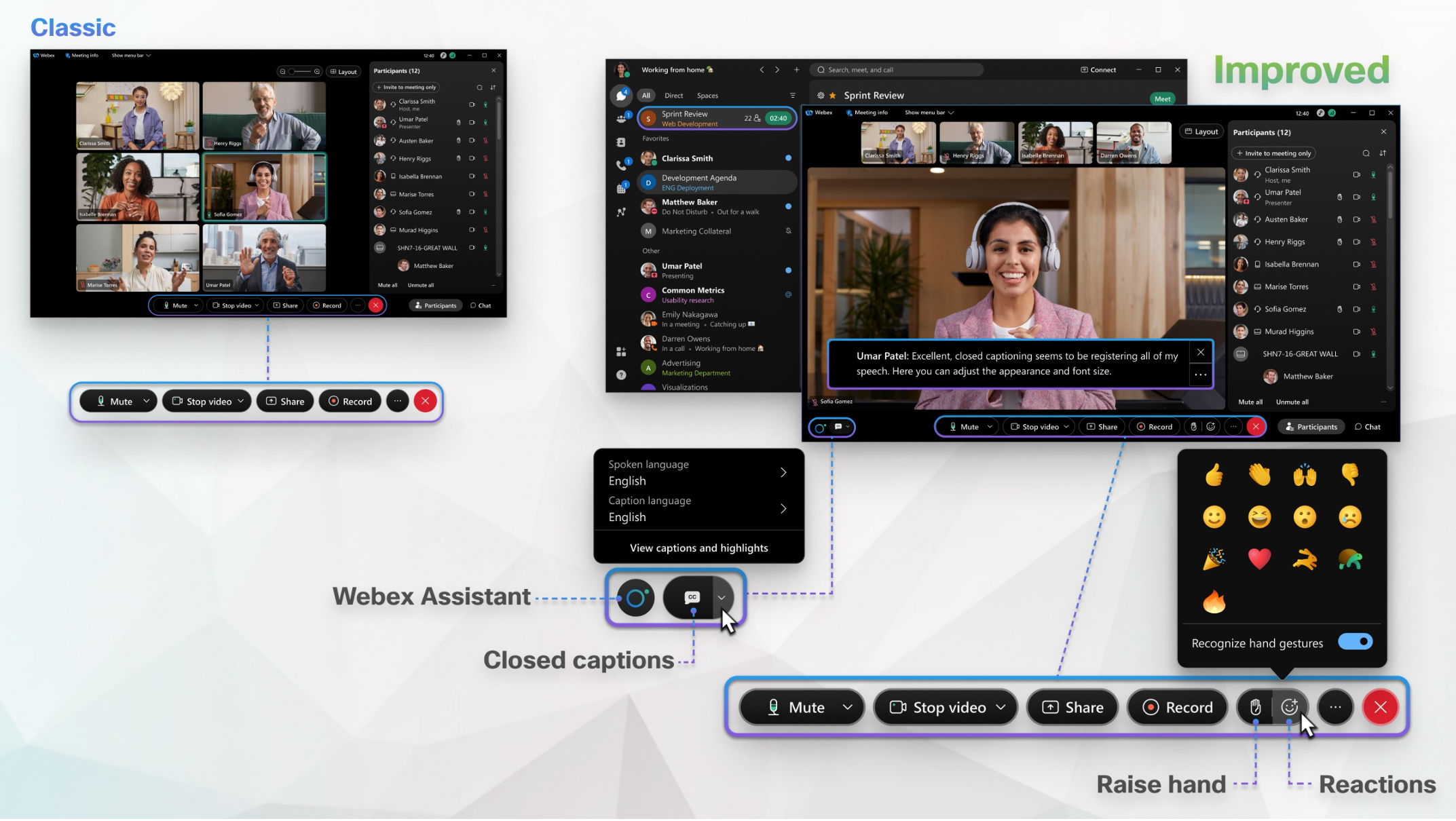
A new meetings experience has arrived.
Enjoy everything you love about UCx with Webex even more with new capabilities in meetings associated with a space.
- Animated Reactions & Hand Gestures. Let participants express themselves without saying anything! Cheer on the speaker with clapping hands, laugh at a joke, raise your hand or give a thumbs up, so many options to choose from!
- Floor Control: Mute on Entry, Mute One, Mute All. Prevent unwanted noise in your meeting. Multiple options to make sure each meeting has the right audio engagement from the participants without distractions!
- Local Recording. Record meetings for people who can’t attend or to refer back to what was discussed.
- Embedded Apps. Use apps to take your meetings to the next level. Use Slido for live polling or a Shared Timer to keep to your schedule. With hundreds of apps to choose from the possibilities are endless
How can I prepare for my upgrade?
- Take note of your scheduled and recurring space meetings
- After the upgrade you’ll need to reschedule these meetings to generate new dynamic/unique meeting links that incorporate all the new features.
- This step is essential because after the upgrade, the previous static links associated with meetings in spaces will have a limited grace period of functionality.
In summary, ensure you’re aware of your existing meetings, reschedule them to get new dynamic links, and be mindful that the old static links will only work for a short time after the upgrade.
What’s Changed?
Before this release, your experience in a meeting associated with a space was tied to who created the space (known as the meeting sponsor). We’ve removed the concept of meeting sponsorship. Now, only the host’s license determines the meeting capabilities.
| Capabilities | Classic meetings associated with a space | Enhanced meetings associated with a space |
| Meeting ID and URL | Static—one meeting at a time. | Dynamic—multiple meetings at a time. |
| Hosts | Everyone in the space is a host. | Only people internal to the organization can be a host. |
| Cohosts | Everyone in the space is a cohost. | People internal to the organization are automatically made cohosts during scheduling. They just need an account with host privileges on the site where the meeting is scheduled from.
External members of the space can only be made hosts or cohosts after the meeting starts. |
| Scheduling | Anyone in the space can schedule a meeting.
When you schedule a meeting, anyone in the space, whether they’re invited or not, can join automatically. You don’t have to let them in. |
Only people internal to the organization can schedule a meeting.
When you schedule a meeting, only the people you’ve invited are able to join automatically. Uninvited members of the space must wait in the lobby. |
| Meeting scheduler | Desktop—Choose the in-app scheduler or third-party calendar app, such as Microsoft Outlook or Google Calendar.
Mobile—Copy the meeting information and paste it into a third-party calendar. |
Desktop—Choose the in-app scheduler or third-party calendar app, such as Microsoft Outlook (Windows only) or Google Calendar.
Mobile—Use the in-app scheduler. |
| Instant meetings | Anyone in the space can use the Meet button. | Anyone in the space can use the Meet button. |
| Record | Anyone in the space can record. | Host and co-host can record. |
| Number of people in a meeting | Business=25, Pro=100, Elite=1000 | Business=100, Pro=100, Elite=1000 |
| Mute on entry | ❌ | ✅ |
| Mute yourself or others | ✅ | ✅ |
| Share video | ✅ | ✅ |
| Share content | ✅ | ✅ |
| Stage layout | ❌ | ✅ |
| One-way whiteboarding | ✅ | ✅ |
| Two-way whiteboarding | ✅ | ✅ |
| Reactions | ❌ | ✅ |
| Raised hands | ❌ | ✅ |
| Webex Assistant* | ❌ | ✅ |
| Closed captions* | ❌ | ✅ |
*Capability or capacity based on user package.
User Package Considerations
| Business User | · Personal Meeting Room (PMR) Added · New Feature Functionality for Meetings · Consistent Meeting Experience · Expanding max participants to 100 (up from 25.) · A 40-min max meeting duration for Business user meetings is being introduced. · ACTION: Future Scheduled & Recurring Space Meetings Need to Reschedule to generate New Dynamic URL |
| Pro User | · New Feature Functionality for Space Meetings · Same 24-hour max meeting duration · ACTION: Future Scheduled & Recurring Space Meetings Need to Reschedule to generate New Dynamic URL |
| Elite User | · New Feature Functionality for Space Meetings · Same 24-hour max meeting duration · ACTION: Future Scheduled & Recurring Space Meetings Need to Reschedule to generate New Dynamic URL |
FAQs
1. Is this a Cisco product that we’re using?
This is a TPx product brought to you in partnership with Cisco, the global leading provider in meeting and messaging solutions. Together we bring you a fully integrated collaboration experience, seamlessly delivering our UCx calling that you rely on with Webex advanced messaging and meetings capabilities, all within in a single app.
2. Can I still contact TPx for support?
Yes, absolutely! Please continue to contact TPx for any questions related to UCx with Webex. Additionally, there is an online help center you can bookmark for any feature related questions.
3. Do I have to upgrade? When does this need to be completed?
Yes, the upgrade is required. You and your users will be automatically the new functionality once Cisco engineers roll it out.
4. Why is this change happening?
The mission of the Cisco Webex team is to enable a single and unique meeting experience in the Webex App for all meetings, including scheduled meetings, meetings in spaces and personal rooms. This upgrade helps them in fulfilling that mission.
5. My UCx with Webex app has updated. What’s next?
Great! If you have any scheduled or recurring space meetings, please reschedule those meetings to generate new meeting links.
6. Will I see the new features on both the desktop & mobile apps?
Yes! Webex is designed for collaboration from anywhere, including on the go! All activity from your messages and call history will be synched. You can seamlessly move between desktop and mobile and always have the most recent activity captured.
7. Will I still have the same features I had before like screen sharing, video, invite guests, and background noise reduction?
Absolutely, the features that we have highlighted are just the new features that are being added. This upgrade keeps all the features you had before and just adds more. This also allows for new features to be added easily so watch for updates!
8. If I host a space meeting in the future will content still be associated with the space the way it is today?
Cloud meeting Recordings (Only available for users with a Premium Package): For users that are internal to the org where the space is created, recordings will automatically be saved to the space like they are today. If a meeting was hosted by an external participant, the recording will be saved on the host site and they will need to manually share in the space.
Chat: Chat that takes place in the meeting, does not get put into the space chat, but like today you can still use chat in the space during a meeting, and to encourage people to do that the host can turn chat off in the meeting.
9. Will there be any changes to Space Sponsors?
Currently the space sponsor is the person who created the space, and space meetings get their feature functionality and capabilities from that space sponsor. If the sponsor leaves the space, it will randomly select another sponsor. The space sponsor assignment will not change but what is changing is that the space meetings will no longer get the feature functionality entitlements from the space sponsor, they will get them from the meeting host (person who starts or schedules the meeting). The space sponsor will no longer affect the space meeting experience.
10. Have the Participant limits changed for my meetings?
- Standard/Pro or Premium/Elite Users: No, any limitations on your meetings like number of participants, length of meetings, or storage capabilities has not changed.
- Basic/Business Users: Yes, you can now host meetings with up to 100 participants for a max duration of 40 minutes.
11. Are Space meetings going away?
- Standard/Pro or Premium/Elite Users: No. The great news about this is that you will now see the same functionality in space meetings as in meetings hosted in your Personal Meeting Room.
- Basic/Business: No, you now have an additional way to host meetings via your Personal Meeting Room in addition to space meetings.
BASIC/BUSINESS USERS ONLY
12. Will I have a dial-in number for my meetings now?
The meeting join options were not affected by this upgrade so if you did not have a dial-in number before the upgrade you will not have a dial-in option for the new meetings experience. Contact your administrator about changing your package if you need a dial-in option.
13. What does it mean that I have a Personal Meeting Room now?
You now have two options on where to host/schedule meetings, in a space like you have been doing or in your Webex Personal Room. Your Webex Personal Room is your own virtual conference space. Your Personal Room is always available, and you always know where to find it. Share your link with someone with one click in messaging to start an instant meeting with them. To start or schedule meetings in your Personal Room go to the calendar icon in the left menu and click on Start or Schedule a meeting.
14. I now have a 40-minute time limit on my meetings, what happens if I schedule a meeting longer than 40 minutes or it runs over?
Scheduling: You will be allowed to schedule a meeting for longer than 40 minutes.
If you are using the Webex Scheduler you will get a notification that states “Your Basic plan only supports meetings up to 40 minutes. Need to have longer meetings? Contact your administrator.”
Time Limit in Meetings experience:
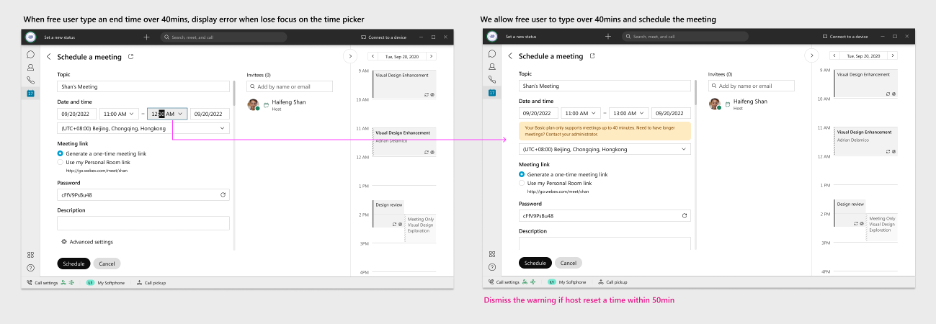
When you start your meeting you will get a notification that alerts you that the meeting can only be 40 minutes.
You will get a 5 minute warning that the meeting is about to end.
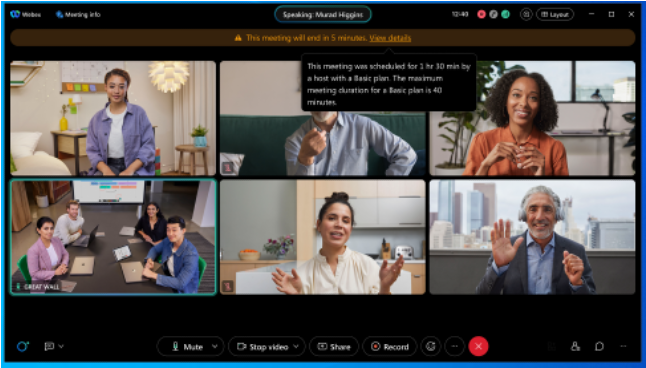
And, you will get a notification that your meeting has ended because you reached the maximum duration of 40 minutes.