- Home
- Knowledge Base
- Messaging Menu
- Introduction to the Messaging Menu
The Messaging page of the UCx Web Portal displays menu items used to handle voice messaging. You can activate or deactivate the Voice Management (voicemail) service by turning it on or off on the page for the service.
To access the page for a particular service, click on the link for that service on this page.
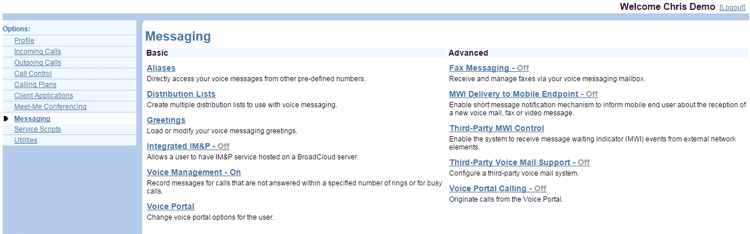
Related Articles
-
Fax Messaging
- 4929
