What Is Ransomware? Understanding the Impact on Cybersecurity
Ransomware Topics
-
1What Is Ransomware?
-
2How Does Ransomware Work?
-
3What’s the Difference Between Ransomware and Phishing?
-
4What Does Ransomware Look Like?
-
5The Impact of Ransomware Attacks
-
6How to Prevent Ransomware
-
7How Should a Company Handle Ransomware?
-
9Contact Us - Get a Cybersecurity Consultation
-
HomeBack to Learning Center
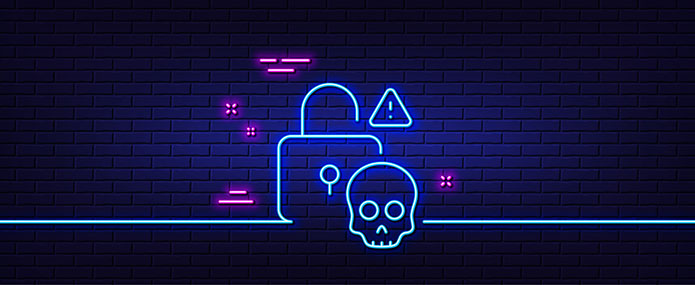
During the first half of 2022 alone, there were 236.1 million ransomware attacks. That’s significantly more than the total number of yearly attacks in all of 2017, 2018, and 2019. Considering the statistics, it’s no surprise that many companies are trying to bolster their ransomware defenses. The first step in protecting yourself from ransomware is understanding what it is, how it works, what it looks like, its impact, and how to prevent and handle it.
What is Ransomware?
What does ransomware mean? In our Ransomware Guide, we define ransomware as a type of malware in which the data on a target device is locked via encryption and a ransomware payment is demanded before the data is decrypted and access is returned to the victim.
Ransomware is a specific kind of malware that takes control of one or more computers on a network and prevents users from accessing key systems until they pay a ransom to the attacker. In most cases, attackers request payment via cryptocurrency, which makes it far more difficult to use the payment system to track the attacker down.
In today’s hyper-connected world, no device is completely safe from a ransomware attack. Not only can cybercriminals target a laptop, desktop, or server, but they can also use these and mobile devices to access then encrypt sensitive areas of your network.
Often, the term “ransomware” refers to everything included in a ransomware attack, but these attacks very frequently involve other types of malware as well. For example, it’s common for a company to first get hit with malware that steals their data and later suffer from a ransomware attack. This way, cyber criminals can use the stolen data as leverage, threatening to release or sell it if the victims don’t pay the ransom in a timely fashion.
History of Ransomware
In the first ransomware attack, dubbed the AIDS Trojan, the criminals asked for a whopping $567, broken down into one payment of $189 and another of $378. In comparison to now, those were the good ol’ days. Now, cybercriminals extort hundreds of thousands — or millions — of dollars each time they strike.
The good news is you can drastically reduce your chances of being victimized by a ransomware assault. The first step is to understand how ransomware works and how to recover from it.
Recommended Reading
To prevent and manage these kinds of attacks, it’s important to deeply understand how ransomware works. Check out the linked whitepaper and guide to learn more.
How Does Ransomware Work?
A ransomware attack consists of multiple phases, starting with the introduction of malware into your system. Once a criminal gets the malware to its target, it proceeds to encrypt your valuable data. Encryption involves turning data into a series of jumbled, nonsensical characters. This results in an unintelligible mess that’s useless to anyone without the decryption code.
Hackers can also use encryption to lock someone out of an important area of their computer or network. For example, there could be a server that a company uses to store customer information or host their website or a business-critical application. By encrypting this area of their target’s network, a ransomware attacker forces their business to come to a screeching halt.
At this point, the hacker hopes a desire to get back up and running is enough to motivate the victim to pay a ransom. So they make a dubious promise to restore things to normal if the victim pays a ransom, typically using cryptocurrency. Hackers like to use crypto to accept ransomware payments because the identity of the person receiving the funds is kept secret, thanks to the anonymous nature of blockchain transactions.
If the victim pays the ransom, there’s a chance they’ll get control of their systems back. But this doesn’t mean the criminal will come through on their promise. The truism, “There’s no honor among thieves,” has proven soberingly true on multiple occasions as attackers collect the ransom money and then just split.
If the victim pays the ransom, there’s a chance they’ll get control of their systems back. But this doesn’t mean the criminal will come through on their promise.
It’s important to keep in mind that there’s no guarantee that, even if you pay the ransom, the hacker will give you the decryption key you need. The truism, “There’s no honor among thieves,” has proven soberingly true on multiple occasions as attackers collect the ransom money and then just split. Having a backup solution provides businesses options. They can isolate infected systems and use point-in-time rollbacks to restore data prior to the attack.
Modern, More Sophisticated Ransomware Attacks
While all ransomware tends to involve the above phases, malware infection, encryption, and a demand for money, this attack vector has evolved in recent years. To better motivate their victims, ransomware attackers may also leverage data leaks.
A data leak in the context of ransomware involves the attackers publishing data online that they claimed they were going to use as leverage against their victims. For instance, an attack may go like this:
- The victim company gets a message on one or more computers saying their system has been encrypted and locked. Unless the business pays a full ransom of $1.3 million within 24 hours, the attackers will release the identities, addresses, and payment information of all the company’s clients.
- The target company tries to buy time by telling the attackers that it may take a little longer than that to get the $1.3 million they demanded. In the meantime, the company gets cybersecurity experts and the FBI involved.
- As soon as 24 hours have gone by, the hackers release the names and payment data of 100 of the company’s customers. This is to show that they’re serious and spark a flame of fear in the hearts of the organization’s decision-makers. They would then continue to fan that flame by making more threats or releasing more data.
At this point, the target company has some tough decisions to make. To regain control of their systems, they must trust the criminals will be true to their word and give the money they ask for — or a portion of it. On the other hand, they can continue to delay, hoping cybersecurity specialists can find or devise a decryption tool that could free up their system from the grip of the attacker’s encryption.
Another option is simply not to cooperate. Some companies choose not to give in because it would either be too expensive or embarrassing, or they don’t want to encourage more attacks in the future. Regardless of the decision they make, there’s an element of risk.
To mitigate this risk, some companies get a cybersecurity rider on their business insurance policy that covers ransomware attacks. Many criminals target companies with this kind of insurance, knowing their out-of-pocket cash investment will be minimal because the insurer will reimburse its client.
What Are Triggers of Ransomware?
Ransomware will enter a target system through multiple pathways that organizations need to be on the lookout for, including:
- Phishing — Phishing is a data breach through social engineering. It’s the bad guys fooling your employees into admitting them into your network or otherwise helping them commit cybercrimes against your business. Typically, the hacker disguises its email, phone, or other means of communication to appear as if it’s coming from a legitimate source. Your staff is tricked into divulging critical information such as passwords or other sensitive data. Phishing might result in identity theft or financial theft through fake invoices or payroll diversion fraud, among other crimes.
- Drive-by Downloading — Drive-by download attacks occur when malicious programs install on your computer or mobile devices without your consent as an unintentional download. A drive-by download can take advantage of an application, operating system (OS) or web browser that contains security flaws due to failures to update. Unlike a majority of other types of cyberattacks, a drive-by doesn’t rely on the user to do anything to activate the attack. Once on your system, a drive-by download will hijack your device to build a botnet, infect other machines, extract information, destroy data or disable your device.
- Social & Instant Messaging — Social and instant-messaging threats work the same way email ones do; malware is launched when the recipient clicks on an executable file attachment or on a hyperlink that links through to a malicious website.
- Poor Patch Management — Technology and software providers can accidentally release “bad patches” that can cause system downtime or problems with other applications or your systems. New software updates and patches also can be incompatible with elements or integrations with your tech stack, leading to security vulnerabilities and gaps in your network or even in critical systems like firewalls. You may also not be up-to-date on your patch management creating additional vulnerabilities.
- Unmonitored Environments — A successful ransomware attack must go through several steps, such as initial access, lateral movement and defense evasion. Each of these phases can be monitored, detected and stopped with the right tools in place. Without these tools, an organization is unlikely to detect a ransomware attack until it’s too late.
- Weak Passwords & No Identity Access Management (IAM) — If a malicious actor can guess a user’s passwords easily or trick the user into giving them their password (potentially through a phishing email), they will gain a foothold in your organization’s network. So, avoiding common password mistakes and having a process for identity access management is critical to manage risk to ransomware.
- Remote Desktop Protocol (RDP) Compromise — Remote Desktop Protocol or RDP is a proprietary Microsoft protocol that allows users to connect to a system remotely over a network connection. RDP compromise is a cyberattack whereby a hacker uses RDP to remotely connect to a system to deploy and execute a ransomware program.
How Hackers Use Data Exfiltration in Conjunction with Ransomware
Hackers often use data exfiltration to increase the chances of securing payment from their victims. Data exfiltration is simply the theft of data from resources on your network. In most situations, the data falls into one of the following categories:
- Customer payment information
- Customer or employee identification information
- Company secrets, proprietary information, or plans for the future
- Intellectual property
Each of these kinds of data has significant value on the black market, and, in many situations, if the hacker simply releases the data to the public—without getting paid for it—the reputational damage to the company that results can be significant.
Data Exfiltration in the Ransomware Attack Timeline
Data exfiltration typically occurs early on in the ransomware attack timeline. Hackers may even choose to exfiltrate data before they finalize their ransomware attack plan, simply because stolen data provides such effective leverage.
If you have a threat behavioral analysis system that detects anomalous network activity, you should always be on the lookout for large amounts of data streaming out of your network. Not only can this be a sign of data being stolen, but it could also be one of the early phases of an all-out ransomware attack.
What’s the Difference Between Ransomware and Phishing?
Ransomware and phishing often go together, but they are very different animals. Ransomware involves a malware attack that encrypts a victim’s system. Phishing is another type of attack altogether. It involves fooling someone into divulging sensitive information, such as login credentials, so an attacker can either steal sensitive data or gain access to a system.
For example, if you’ve ever clicked on a link that you thought would lead to a trusted website only to land on one that looks suspicious and asks for login credentials, you’ve been phished. Phishing can also involve targeted emails that go after specific individuals or departments in a company, which is known as spear phishing.
How Ransomware and Phishing Can Work Together
Phishing is often the very first phase of a more elaborate ransomware attack. Even though attackers can use phishing for simple, one-off attacks, such as tricking someone into sending a quick payment, hackers know they can get more bang for their malevolent buck if they leverage stolen data from a phishing attack to extort a much larger ransomware payment.
For instance, an attacker may pretend to be someone from the IT department by spoofing their email address. There could be an IT person with the name Jalen Smith, and he may have the email address “[email protected]”. The attacker could create an email address of “[email protected]”, leaving off only the “e” at the end of “Awesome.”
The message the victim gets from “Jalen Smith” asks for their login credentials to their customer relationship management (CRM) software because there’s been a bug and “Mr. Smith” needs to log in to fix it. Not realizing they are under attack, the victim may provide the login info.
The attacker then logs in and navigates to an area of the CRM software that contains sensitive customer data. They copy this to a hard drive and tell the victim everything looks good; the bug has been taken care of.
Now, thanks to this phishing attack, the hacker’s ransomware group has data they can leak if the company refuses to pay up right away.
What Does Ransomware Look Like?
Ransomware is unmistakable, and, in order for the attack to be successful, it needs to acknowledged by the targeted user. In many cases, the victim sees a ransom note displayed on their screen. Sometimes, a ransom note also has an audio file that verbalizes payment instructions.
The ransom note will often include details, such as:
- The kind of data the attackers have stolen
- The amount they want to get paid as a ransom
- The deadline by which they expect payment
- The method the attackers expect you to use to make the payment
In some attacks, there may be a countdown clock on the screen indicating when the attackers will destroy or sell your data if you don’t pay the ransom right away.
Attackers may also include an email address they want you to use to contact them to get further instructions, as well as how much time you have to do so.
What Are Types of Ransomware?
Crypto — Crypto ransomware is a variant of ransomware that allows the attacker to encrypt the files stored on the target device to extort money to unencrypt the files. The encrypted files are typically deleted if the ransom isn’t paid by the deadline.
Locker — This type of ransomware blocks basic computer functions. For example, you may be denied access to the desktop while the mouse and keyboard are partially disabled. This allows you to continue to interact with the window containing the ransom demand to make the payment. Apart from that, the computer is inoperable.
Scareware— A scareware attack is often launched through pop-ups on a user’s screen, warning them that their computer or files have been infected and then offering a solution. This attack aims to scare users with the perception of a threat to manipulate them into buying and downloading unwanted malware designed to steal the user’s data from the target device.
Leakware —Leakware is a type of ransomware attack wherein the organization or individual affected must pay the ransom, not only to recover encrypted data but also to prevent the thief from leaking data to the public. This tactic creates an urgency to pay the ransom since the knowledge of the attack won’t be contained within the affected organization.
Double Extortion — A double extortion ransomware attack occurs when threat actors exfiltrate a victim’s sensitive data in addition to encrypting it. This gives the criminal leverage to collect multiple ransom payments since they can repeatedly threaten to release sensitive data if additional ransoms aren’t paid.
Ransomware as a Service (RaaS) — Ransomware as a service (RaaS) is a subscription-based model that enables affiliates to use ransomware technology to execute ransomware attacks. Affiliates earn a percentage of each successful ransom payment.
The Impact of Ransomware Attacks
As mentioned at the outset, there were over 236 million ransomware attacks in the first half of 2022 alone. In each of these assaults, the attacker may demand thousands or even millions of dollars in payment. For example, an attack on meat company JBS USA resulted in the company reportedly forking over $11 million to attackers.
But the initial financial impacts of a ransomware attack are only the beginning. After an attack, businesses must spend valuable time restoring systems, resulting in additional financial costs of downtime.
Companies must calculate the cost of ransomware to include more than just the ransom itself. Companies need to consider their loss of revenue, loss of productivity, recovery costs and auxiliary losses, such as:
- Damage to their reputation. A successful resin where penetration can make a company look like it’s weak on cybersecurity. Customers may feel uncomfortable trusting they are sensitive information with them, and investors may look for a more secure place to put their money.
- Increased insurance payments. If the victim has an insurance policy that covers ransomware attacks, that can be good, but only in the short run. The insurance company may then increase the requirements placed on the company regarding the types of cybersecurity measures and technologies they must have in place, which can cost significant money. Also, it’s common for premiums to increase in the week of a ransomware assault.
- The repair of critical systems and restoration of data. Computers and servers may have to be completely wiped to get normal business operations back up and running. This could involve losing software and even the essential infrastructure that powers your digital assets.
- Given these expenses, the cost of prevention is far less than that of an actual attack
How to Prevent Ransomware
Protecting yourself against ransomware may be easier than you think. Fortunately, you have several options when it comes to protecting your organization from ransomware attacks. Some of the most effective and easy-to-implement solutions include endpoint security, inbox detection and response, and security awareness training.
Endpoint Security
By using a managed endpoint security solution, you protect the various endpoints your company uses from ransomware attacks and other threats. Even though antivirus programs can catch some kinds of malware, they may not be able to detect others, especially those that haven’t been profiled in their detection systems.
But with managed endpoint security, your provider identifies threats, protects users, both onsite and remote, and mitigates attacks early in their life cycles.
You should also make sure you have the latest versions of software your business uses in its operations. This is key because each application’s development team may have included patches to vulnerabilities in their latest update.
Inbox Detection and Response
Managed inbox detection and response services are especially effective when it comes to preventing ransomware attacks because hackers often send ransomware or links to it through seemingly innocent emails. But with an inbox detection and response solution, employees and managers get the ability to instantly report suspicious emails, check to see whether or not they’re actual threats, and remove any malicious emails that could contain ransomware.
One of the reasons why this kind of service is so effective is it gives employees the freedom to report suspicious emails as frequently as they’d like, without having to worry about whether or not they’re burdening your IT team with extra work. This is crucial because it’s possible for a single employee to get hit with dozens of email-based ransomware attacks over a relatively short period of time. This kind of service also saves employees time, primarily because it makes it easy for them to quickly report anything that raises a red flag.
Security Awareness Training
Security awareness training is another effective method of preventing ransomware attacks because it empowers your workforce, effectively making them an extension of your security team. The fact of the matter is many employees don’t really understand:
- What a ransomware attack looks like
- What they should do if their workstation gets hit by one
- How to reduce the likelihood of them or their device being used as a portal for an attack
- What phishing emails look like, which can lead to ransomware or other threats
But with security awareness training, your employees get the knowledge they need to make the best decision at the right time. Not only can they take the right steps during and after an attack, but they can also ensure that they proactively use the right kind of cybersecurity hygiene, which reduces the chances of a successful attack in advance.
Security Advisory Services
Do you know exactly how ready you are for a ransomware attack? Many businesses aren’t quite sure. That can be a dangerous position to be in, particularly because your systems and staff may not be ready to ward off an assault.
With security advisory services, you can quickly gain insight into your vulnerabilities, knowledge gaps, and systemic issues that could invite or worsen the effects of a ransomware attack. You’re then in an excellent position to take corrective action.
How Should a Company Handle Ransomware?
You only have a few options when it comes to handling a ransomware attack and you often have a very limited amount of time to make the right decision.
What to Do During a Ransomware Attack
The most pressing decision after a ransomware attack may be whether or not to pay the ransom. Here are some important factors to keep in mind while deciding how to handle this:
- If you pay, as mentioned above, there’s no guarantee that the attacker will give you access to your files.
- In some cases, the information stolen may not be worth as much as the attacker thinks it is, so it may be better to save your money and not give in.
- If you decide to not pay the ransom, it’s important to have a managed backup system in place. In this way, you can simply revert to your backup and minimize downtime.
Ransomware Removal
One of the most effective ways to mitigate ransomware attack is to isolate the affected systems so it doesn’t spread. This may involve:
- Physically disconnecting certain machines from your network
- Disconnecting local area networks (LANs) from your company’s wide area network (WAN)
- Disconnecting all digital assets from the internet—and your internal intranet—altogether
The only sure way to resolve a ransomware attack is to roll back the affected systems to make it as if it never happened. Point-in-time rollback is designed to recover from just these scenarios. With the click of a few buttons, it can be as if the ransomware attack never happened.
Ransomware Recovery
Recovering from a ransomware attack involves a two-pronged approach: getting your systems up and running again and making sure you have systems and tools in place to prevent the next attack.
To make your recovery faster and less resource-intensive, it’s best to have a remediation plan in place that outlines what to do if data has been stolen. In this way, you can limit the impact of the attack and help maintain customer trust.
Companies should also consider investing in cybersecurity insurance to reduce the financial effects of a ransomware attack. In addition to paying for the rent somewhere fee, cybersecurity insurance can also help cover the cost of restoring damaged systems.
Preventing Damage from Ransomware
The most straightforward — and effective — way to prevent damage from a ransomware attack is to remove the criminals’ power. Your dependency on your data and systems is the fulcrum cyber attackers use as leverage during an assault. To remove this element of their simple machine, you can create backup systems and then restore them if you ever get hit with an assault.
For example, you can set up a backup server — either on-premise or in the cloud — that runs the same software that attackers may want to cripple. By automatically uploading critical data to that server, perhaps on a daily or hourly basis, you ensure you have a parallel system you can spin up if your primary server gets hit with ransomware.
Then you can tell the attackers to kick rocks while you keep your business moving.
Get Ransomware Protection With TPx
It is critical for businesses to have cybersecurity solutions in place that can defend against ransomware. If not, you risk becoming a sitting duck.
TPx can boost your cybersecurity and protect against ransomware attacks by providing you with cybersecurity education, security advisory services, and disaster recovery infrastructure that can greatly decrease the chances of a successful ransomware attack. You can also depend on TPx to ensure you have the inbox detection and response and endpoint security you need to cut attackers off at the pass. To learn more about your ransomware protection, preparation, and mitigation options, get in touch with us below.
Request a cybersecurity consultation today
"*" indicates required fields
