- Home
- Knowledge Base
- Virtual Fax
- Directory Lookup for the Virtual Fax
A Directory Lookup rule matches inbound fax properties against the values on a user’s account. This type of rule is typically used to match the DID number on an inbound fax against the “Fax” number configured for a user.
Log in to the Virtual Fax admin portal at https://fax.tpx.net/faxadmin, then click Incoming Routing Table on the left menu.
On the Incoming Routing Table page, click ![]() Add and then select Add Directories Lookup Rule. The Routing Table Entry Properties page opens.
Add and then select Add Directories Lookup Rule. The Routing Table Entry Properties page opens.
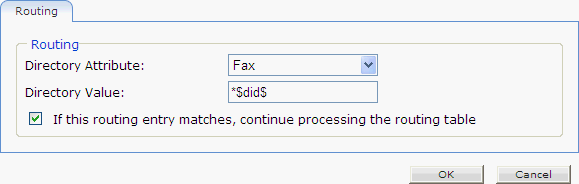
Select a system field in the Directory Attribute field (the default value is Fax), then enter the search criteria in the Directory Value field. The Directory Value field can contain any combination of regular characters, wildcard characters (? for any single character, * for any number of characters or no characters), and the following fax properties:
- ani
- did
- dtmf
- csid
- barcode
Use dollar signs ($) in pairs as start and end characters around a fax property.
The default setting of *$did$ matches the incoming DNIS/DID number to the Fax attribute in the directory.
Check If this routing entry matches, continue processing the routing table to allow multiple rules to apply to a single fax. This would route the same fax to several destinations according to different routing criteria. TPx recommends leaving this box unchecked, as users could otherwise receive a single fax multiple times.
When finished, click OK to save.
