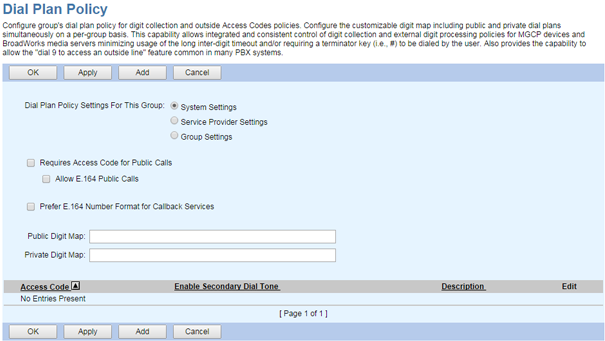- Home
- Knowledge Base
- Advanced Features in Group Profile Menu
- Dial Plan Policy
WARNING: Consult with TPx before making any changes to the default settings.
Dial plan policies are available for digit collection and outside access codes, such as “dial 9 to access an outside line.”
To view your group’s dial plan policies:
- Log in to the UCx Web Portal at ucx.telepacific.com with your admin credentials.
- On the Group – Profile home page, click Dial Plan Policy.
- The Dial Plan Policy page appears.