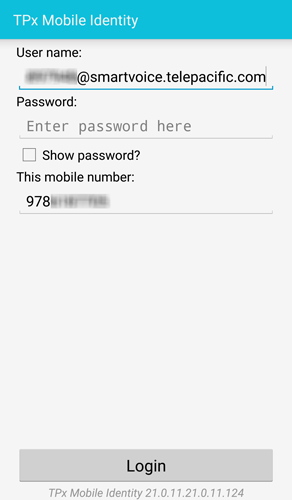- Home
- Knowledge Base
- Mobile Identity
- Downloading the Mobile Identity App
The Mobile Identity app is available as a free download from the Google Play Store and iTunes.
Download and Setup for iPhone
- Select the App Store icon on your iPhone.
- In the search window, enter TPx Mobile Identity.
- Tap Install.
- Accept the end-user license agreement when it is displayed.
- On the Login page, enter:
- User Name: [email protected] (the first ten digits are your SmartVoice phone number)
- Password: Your assigned password
- Phone number: Your mobile number (this may auto-populate)
- Select Login.
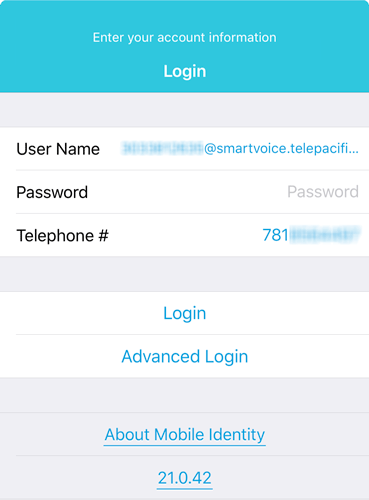
Download and Setup for Android
- Select the Play Store icon from your Android device.
- In the Search bar, enter TPx Mobile Identity.
- In the results window, select TPx Mobile Identity.
- Tap Install, then Accept & Download.
- Once installed, launch the app and accept the end user license agreement.
- On the Login page, enter:
- User Name: [email protected] (the first ten digits are your SmartVoice phone number)
- Password: Your assigned password
- Phone number: Your mobile number (this may auto-populate)
- Select Login.