- Home
- Knowledge Base
- Advanced Features in Services Menu
- Group Night Forwarding
Group Night Forwarding redirects a user’s incoming calls to a specified number outside of the group’s business hours. When the service is activated for a user, external calls received by the user are redirected to the provisioned phone number configured by TPx.
To manage Group Night Forwarding settings:
- Log in to ucx.telepacific.com with your admin credentials.
- Click Services on the left menu.
- On the Services page, click Group Night Forwarding in the Advanced column.
- The Group Night Forwarding page opens.
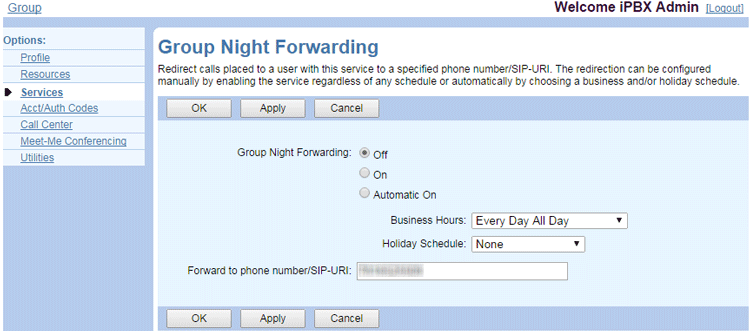
- Click Off to deactivate the service, On to activate the service, or Automatic On to enable automatic activation.
- If you selected Automatic On, select a Business Hours schedule and/or Holiday Schedule when the service should be automatically activated. (For more information on schedules, click here.)
- Enter a phone number or SIP-URI. You can redirect calls to an Auto Attendant, voice mailbox, extension, or feature access code.
- Click OK or Apply to save changes, or click Cancel to exit without saving.
Related Articles
-
Third-Party Voice Mail Support
- 1205
-
Session Admission Control Groups
- 1509
-
Flexible Seating Host
- 1868
-
Preferred Carrier Group
- 1266
-
Polycom Phone Services
- 2347
-
Group Paging
- 3141
