- Home
- Knowledge Base
- Managed Services
- Managed Inbox Detection and Response (IDR)
- Managed IDR Product Description
Solution Summary
Managed IDR from TPx gives users a faster, easier way to take the guesswork out of questionable messages. When a user identifies an email they believe is suspicious, they can report it with a single click right from within their Microsoft Outlook client. Reported emails are automatically removed from the user’s mailbox, placed in an IDR quarantine, and then evaluated for safety. Reported Emails are monitored 24/7/365 and evaluated using both advanced software and expert Security Analysts. Within minutes, safe emails are returned to the user and malicious emails are automatically and globally removed from the customers domain.
How it Works
TPx Inbox Detection and Response is designed for organizations using Microsoft Office 365 for email (Microsoft exchange Online). Deployment includes some configuration within the customers Microsoft 365 Administration Center to enable the Outlook add-in and ensure that all appropriate users are included in an IDR group. TPx provides expert guidance on configuring Office 365 for IDR.
Once deployed, the solution is available to end-users as an Outlook add-in that shows up as a button in their Microsoft Outlook ribbon. Pressing the GoSecure Button initiates the process. It’s that simple.
Managed IDR Workflow
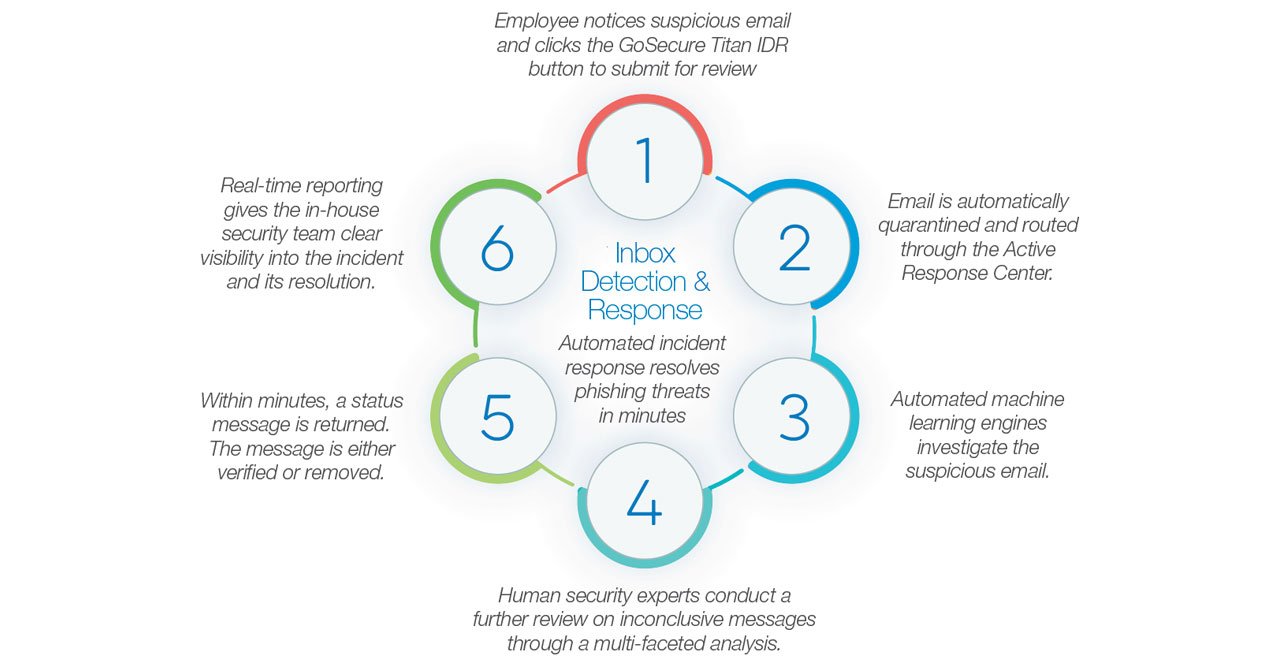
What’s Included
TPx Managed Inbox Detection and Response is designed to be a turn-key solution. It includes professional service onboarding, as well as all the technology and support resources required to deliver the solution effectively and efficiently through the life of your agreement with TPx. When you trust us as your Inbox Detection and Response provider you get:
Professional Onboarding Services:
TPx will configure the IDR solution so that you can quickly achieve value for your investment. The major onboarding deliverables include those outlined below. Refer to TPx Managed Inbox Detection and Response Onboarding for additional information on what to expect during onboarding.
- Project Management and Coordination
- Setup and testing of the IDR Portal
- Configuration of the customers Office 365 environment (Applies to customers with current TPx Managed Office 365 service)
- Self-help guidance and remote troubleshooting assistance for customer self-configuration of their Office 365 environment (Applies to customers without current TPx Managed Office 365 service.)
- Delivery of documented user guides and videos
- User Experience Guide (PDF)(Video)
- Quarantine Administrator Experience Guide (PDF)(Video)
- Configuring Microsoft Office 365 for TPx IDR (PDF)
- Create and update all Customer Runbook information and internal guidance for customer support.
- Project closure and hand-off to support.
Technical Support:
Once deployed, the TPx support team is available to address any technical issues with the solution. Service is provided 24/7/365 and covers the following types of issues.
- IDR platform technical issues – TPx is responsible for troubleshooting and resolution of IDR Platform outages and issues. Examples of this include:
- User(s) unable to access the GoSecureIDR Button
- Quarantine Admin User login issues.
- Microsoft Office 365 configuration issues – TPx is available to provide expert guidance for resolution of any Microsoft 365 Configuration issues that may be causing or contributing to a degraded IDR experience. The support provided varies depending on whether TPx provides you with our Managed Office 365 service.
- Support for customers with TPx Managed Office 365 service: TPx is ultimately responsible for resolving configuration issues with Microsoft Office 365, including, if necessary, escalating problems to Microsoft. The customer’s role is to provide any needed information in a timely manner so that we can work efficiently through any issues.
- Support for customers without TPx Managed Office 365 service: The customer is ultimately responsible for resolving configuration issues with Microsoft Office 365, including, if necessary, escalating problems to Microsoft. TPx provides written guidance to the customer to perform self-service configuration and troubleshooting. In addition, TPx will provide information requested by the customer or Microsoft to assist with troubleshooting as directed, and will provide troubleshooting of the IDR platform as needed.
- IDR platform change management – TPx is responsible to perform all change management functions within the IDR portal. Examples of this could include:
- If a customer changes their Security Awareness Vendor
- Adding and removing Quarantine Administrators
- Adjusting mail forwarding settings within the IDR platform
- License & user administration – To add and remove licenses, customers place a request to TPx and we adjust the IDR licenses available and update billing. Assigning users to licenses is done in the customer’s Microsoft 365 Administration Center by adding/removing users from the TPx IDR group. TPx handles this at no cost as part of our Managed Office 365 OPTIMUM level service. For customers who have our CORE level Managed Office 365 service or are not contracted with us for any Managed Office 365 service, TPx provides written self-service guidance, or can provide these changes as part of a billable service ticket.
IDR platform management and updates – As security threats evolve, the GoSecure platform evolves with them. Improvements to the Software are continuously made based on the expert threat hunting and analysis provided by the GoSecure Advanced Response Center team. This helps ensure that the solution retains its efficacy over time.
Accessing Support
Support for TPx Managed IDR service is available 24/7/365. Sales and billing inquiries are handled during normal business hours. To contact us go to https://www.tpx.com/contact-support/
To ensure that all requests are prioritized and addressed efficiently, TPx follows response time chart below. For additional MSx Service terms and conditions see here.
| Priority Code | Scope | Mean Time To Respond (MTTR) |
| P1 Emergency | Outage | Immediate |
| P2 Critical | Multiple users affected | 30 minutes |
| P3 Urgent | One user affected | 1 hour |
| P4 Normal (Default) | Single application/Single User | 2 hours |
| P5 Request | Request or warning | 6 hours |
System Requirements
TPx Managed Inbox Detection and Response is available for organizations that run Microsoft 365 / Office 365 based email (Exchange Online). The IDR System requires awareness of what users are configured to use the service, and also must have access to these users mailboxes in order to perform its function. End users interact with the platform through a Microsoft Outlook add-in in the form of a button on their MS Outlook ribbon. TPx Managed IDR supports all versions of Outlook that are fully supported by Microsoft 365 / Office 365.
The following must be provided within the customers Microsoft 365 tenant for proper use of IDR:
- Customers are responsible to provide a single Exchange Online Plan 1 (Or equivalent Microsoft/Office 365 license that includes Exchange Online Plan 1) for use by the IDR system.
- Customers must provide a Global Admin User Account to be used by the IDR system
- All users that require IDR service must be members of an Office 365 Group specifically for IDR. This group will be created during onboarding.
For additional details on Microsoft / Office 365 requirements see our self help guides at Managed Inbox Detection and Response Self Help Resources
