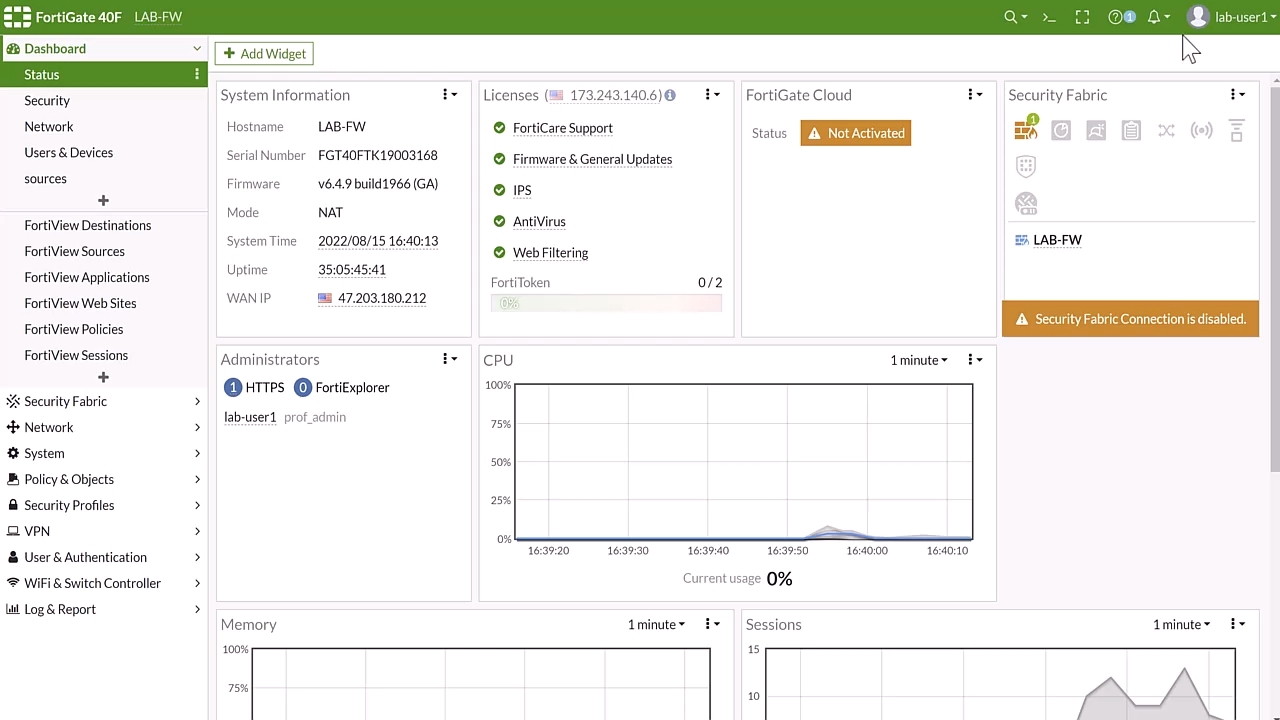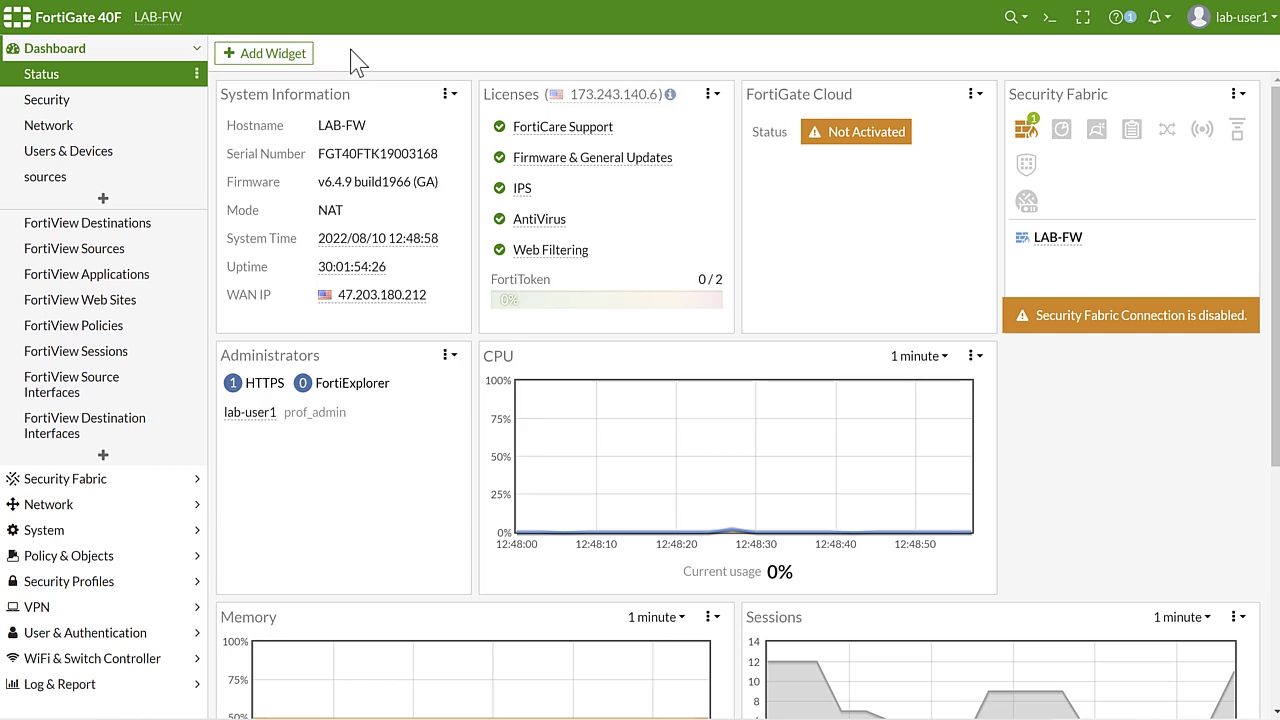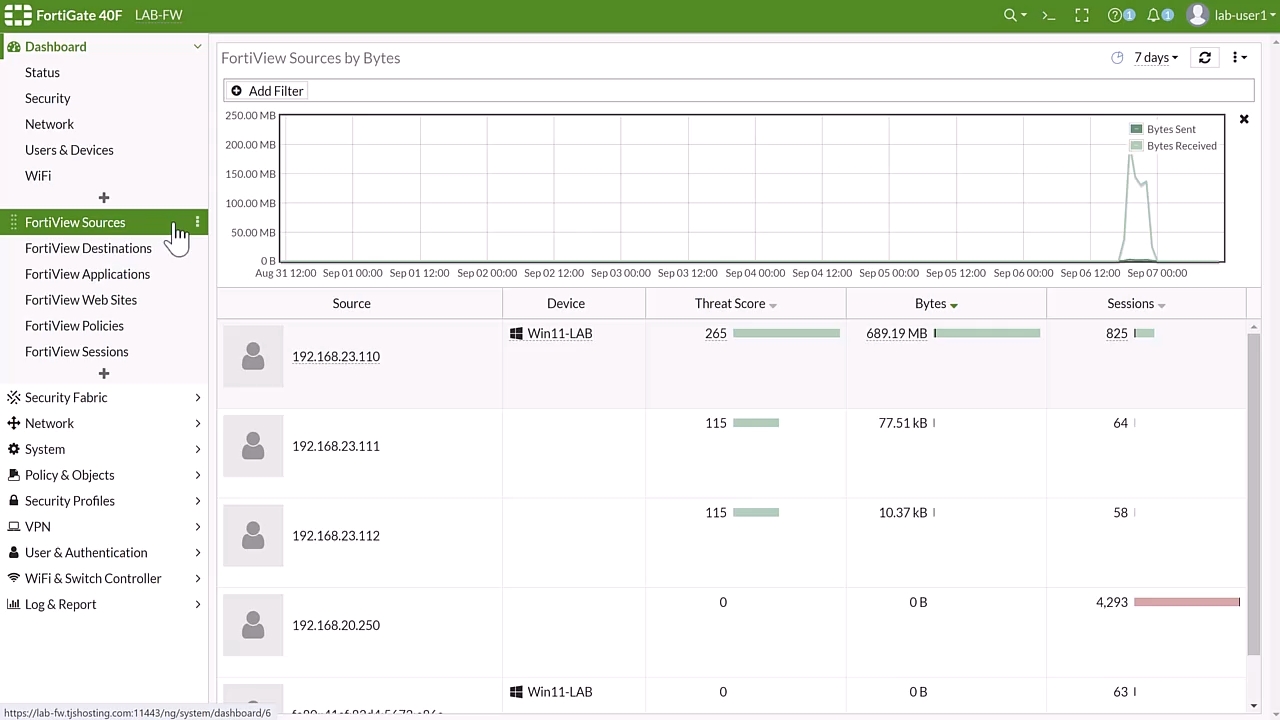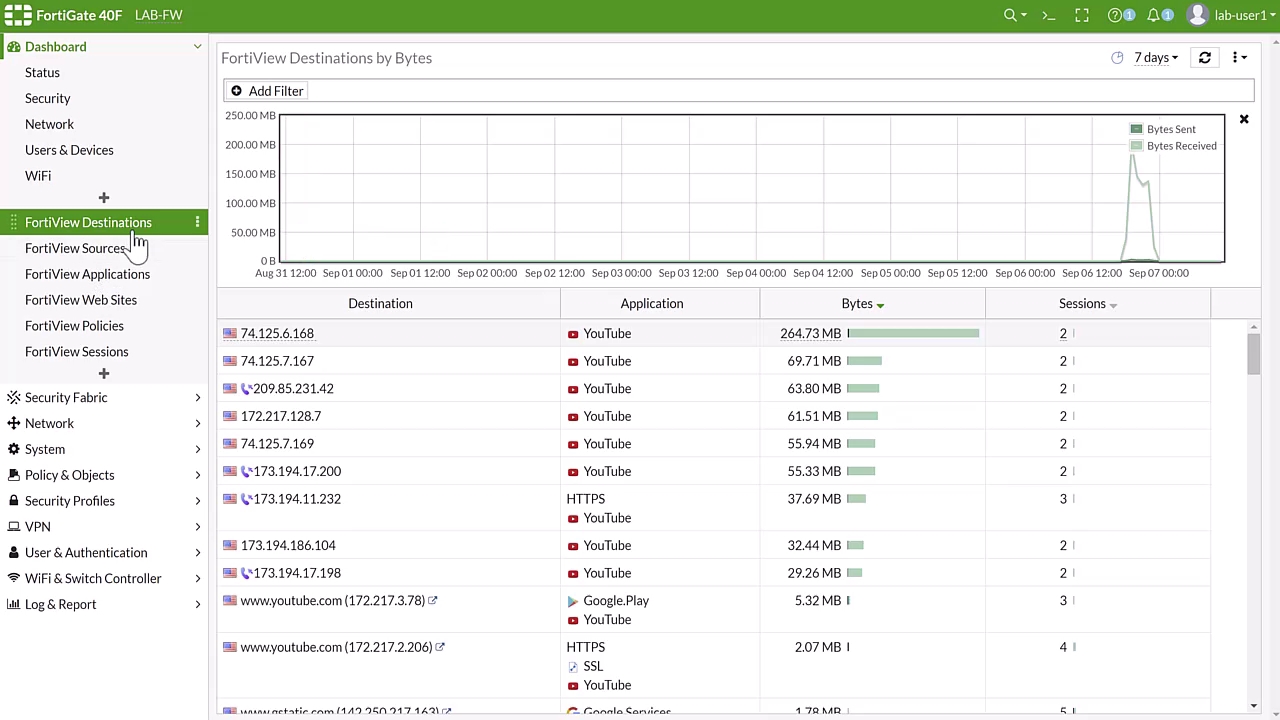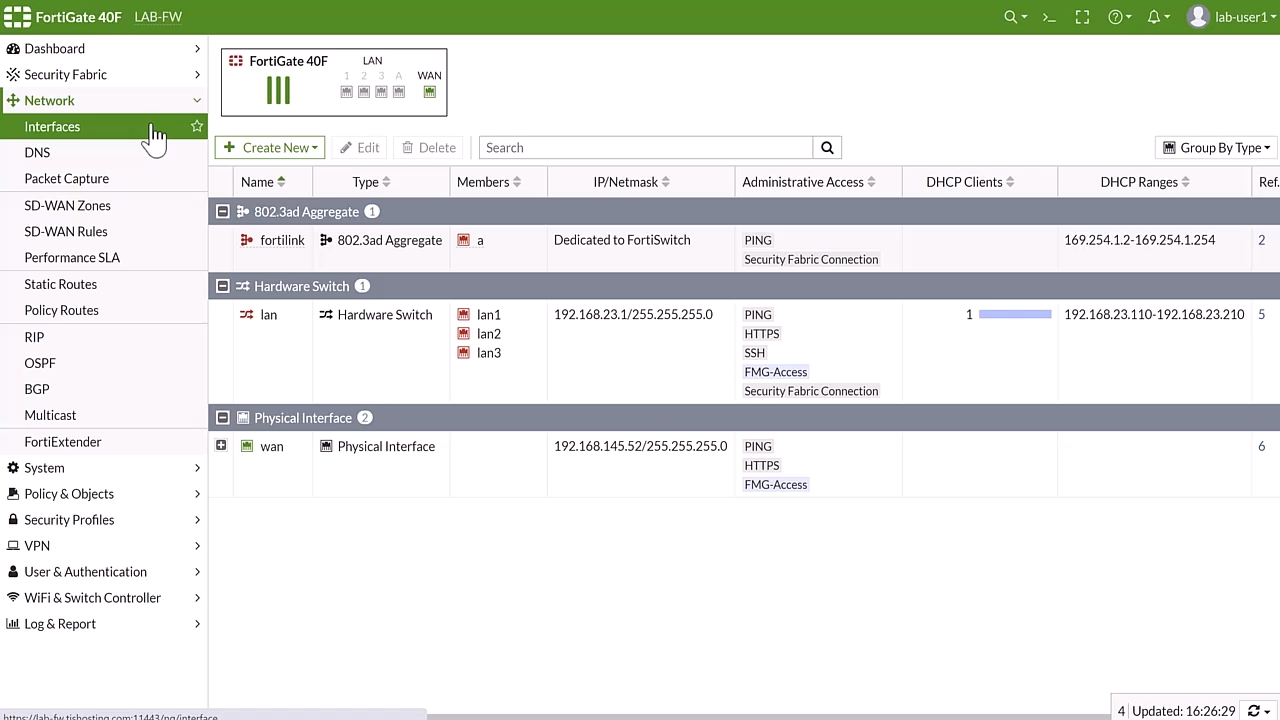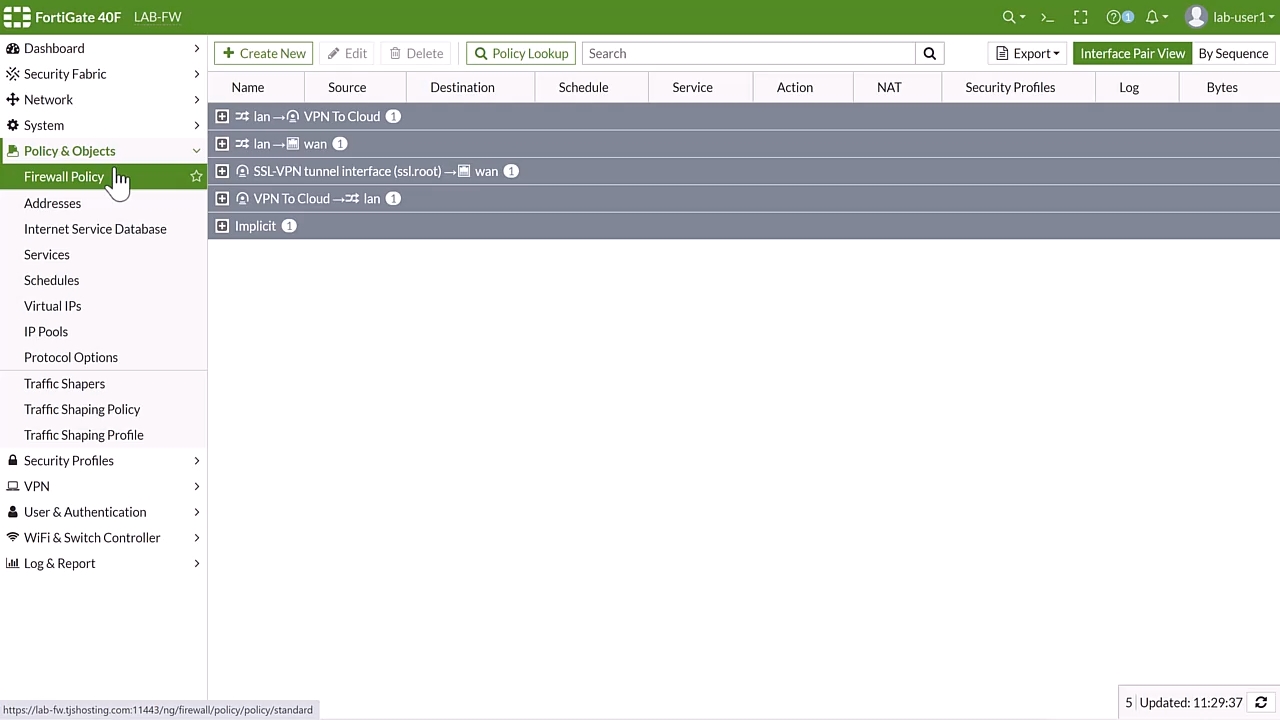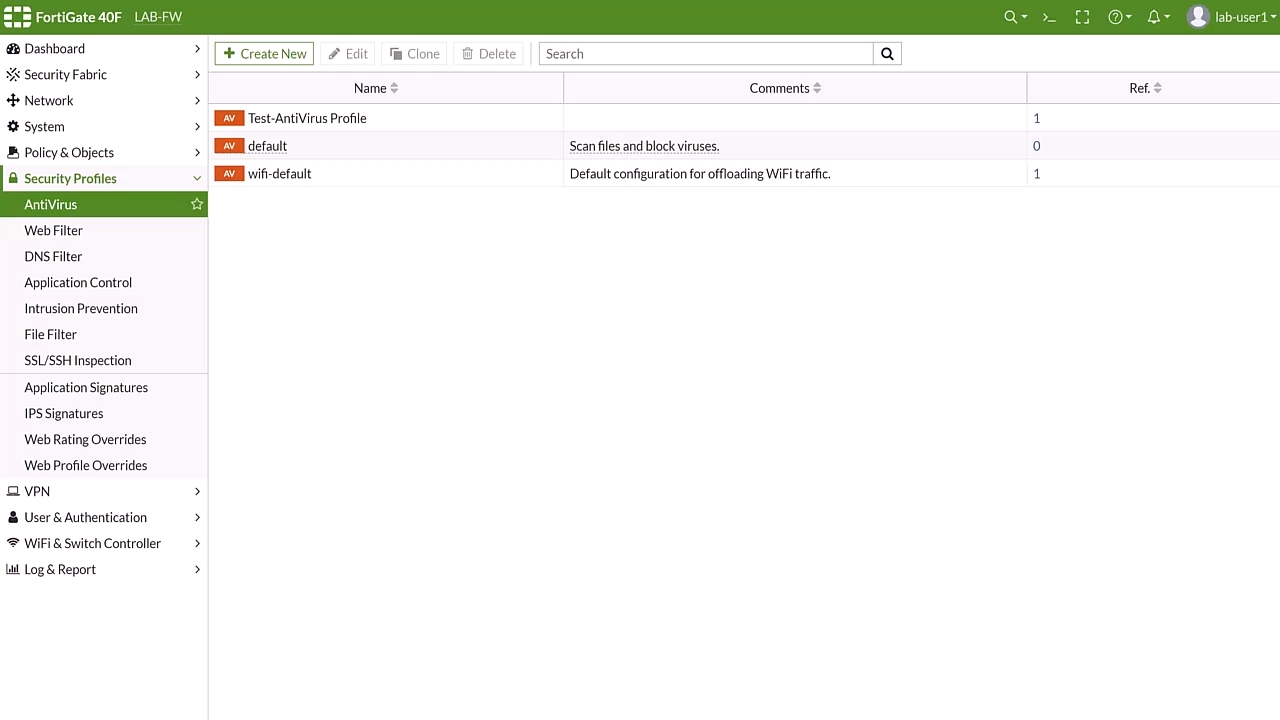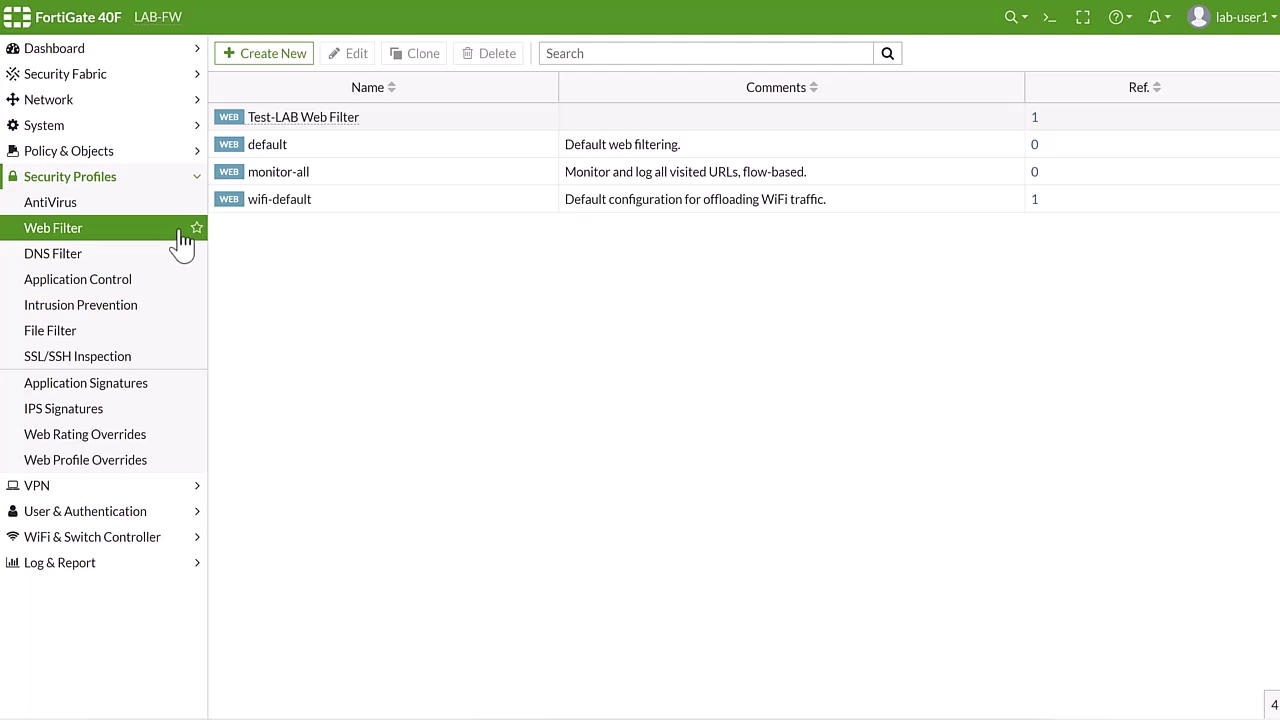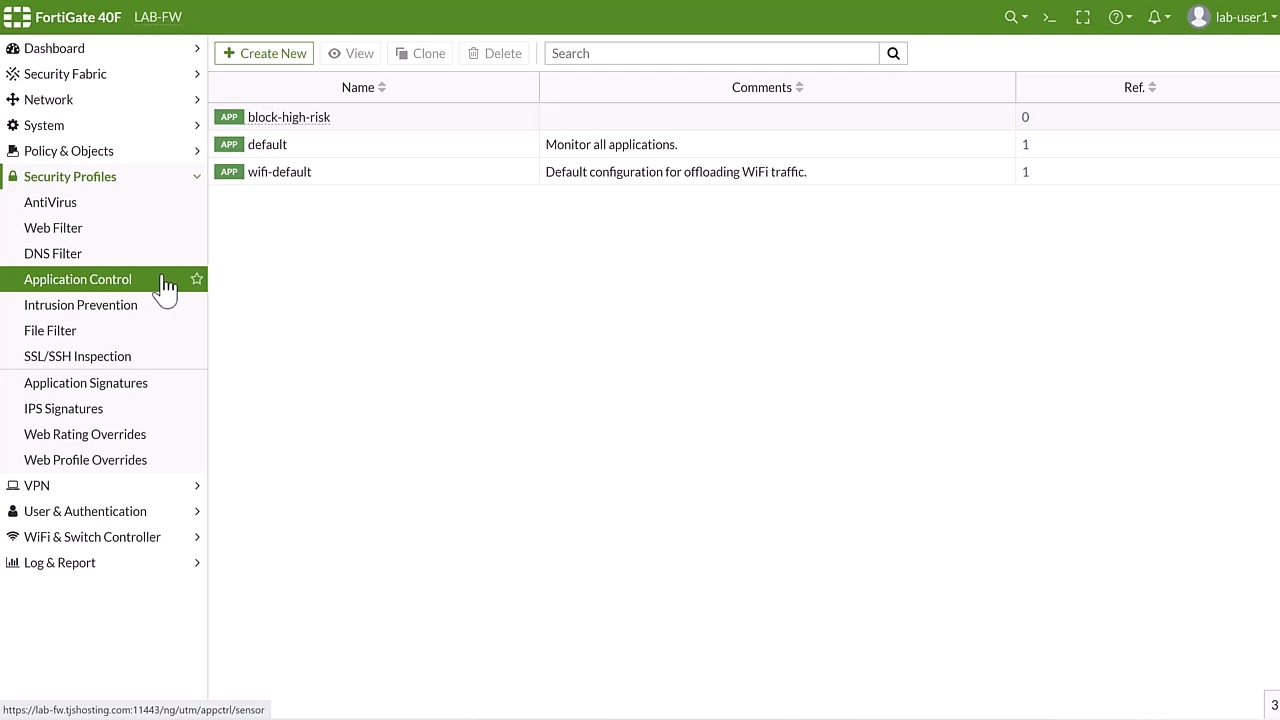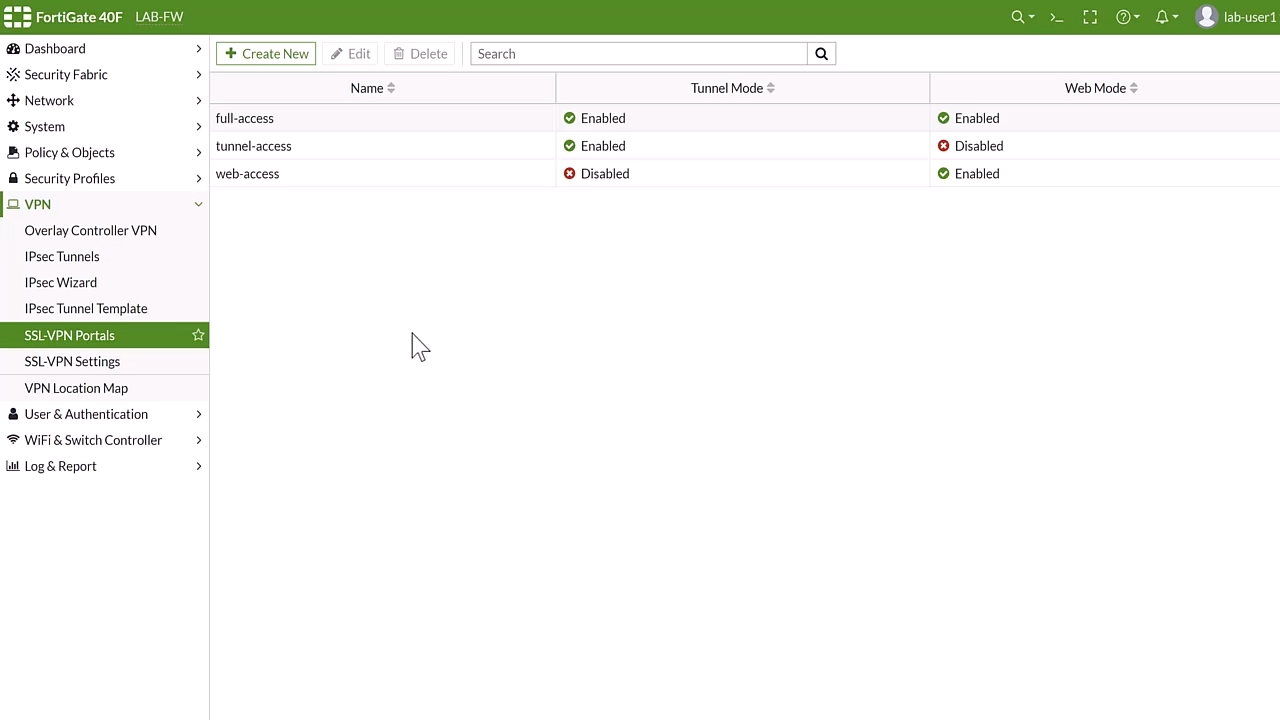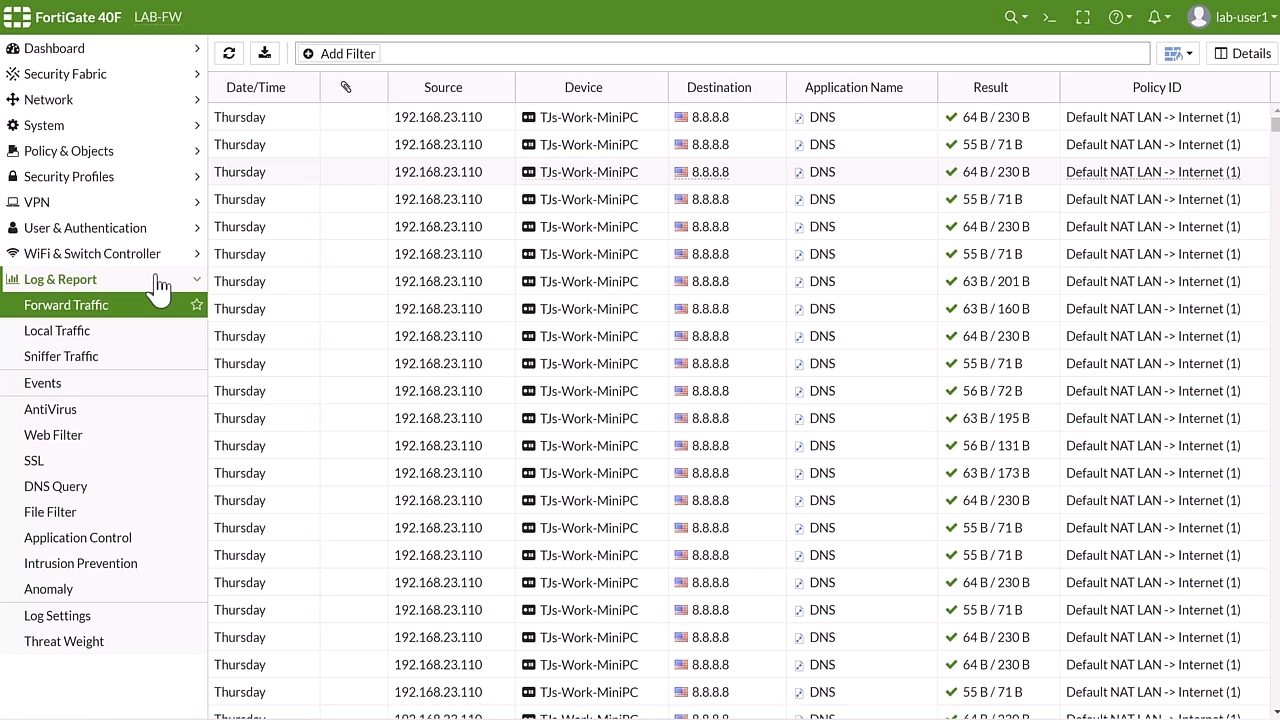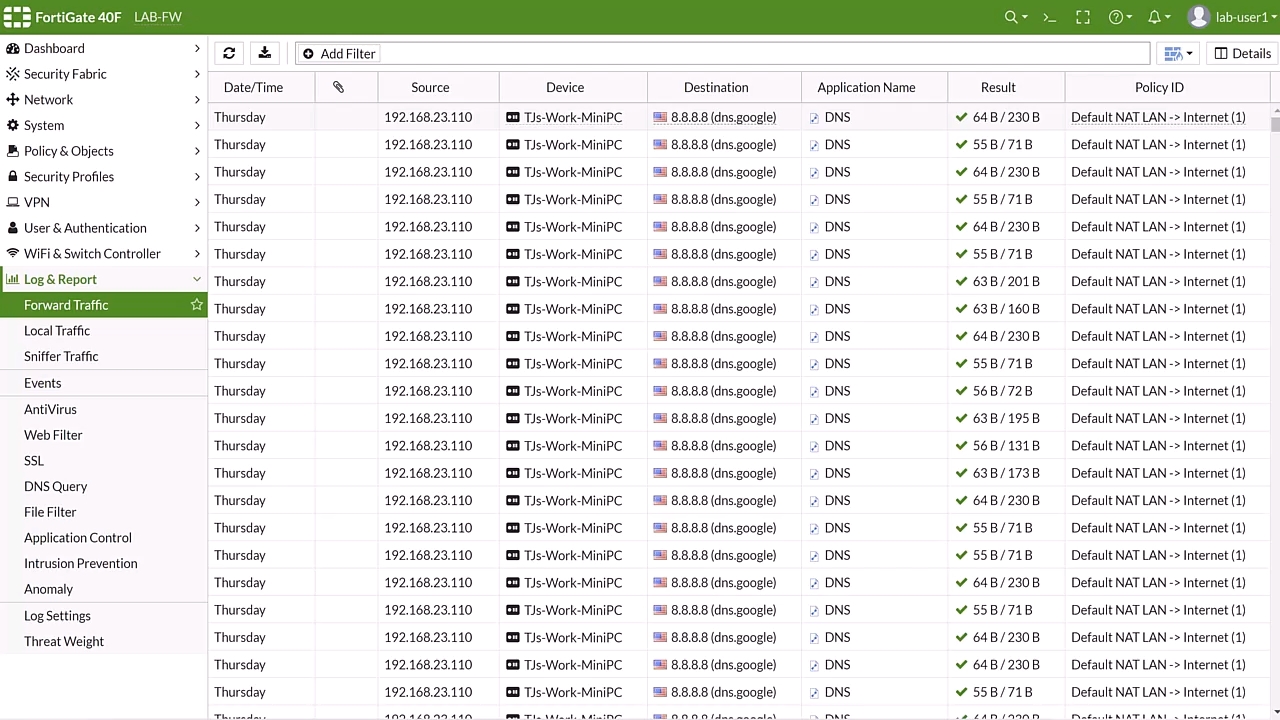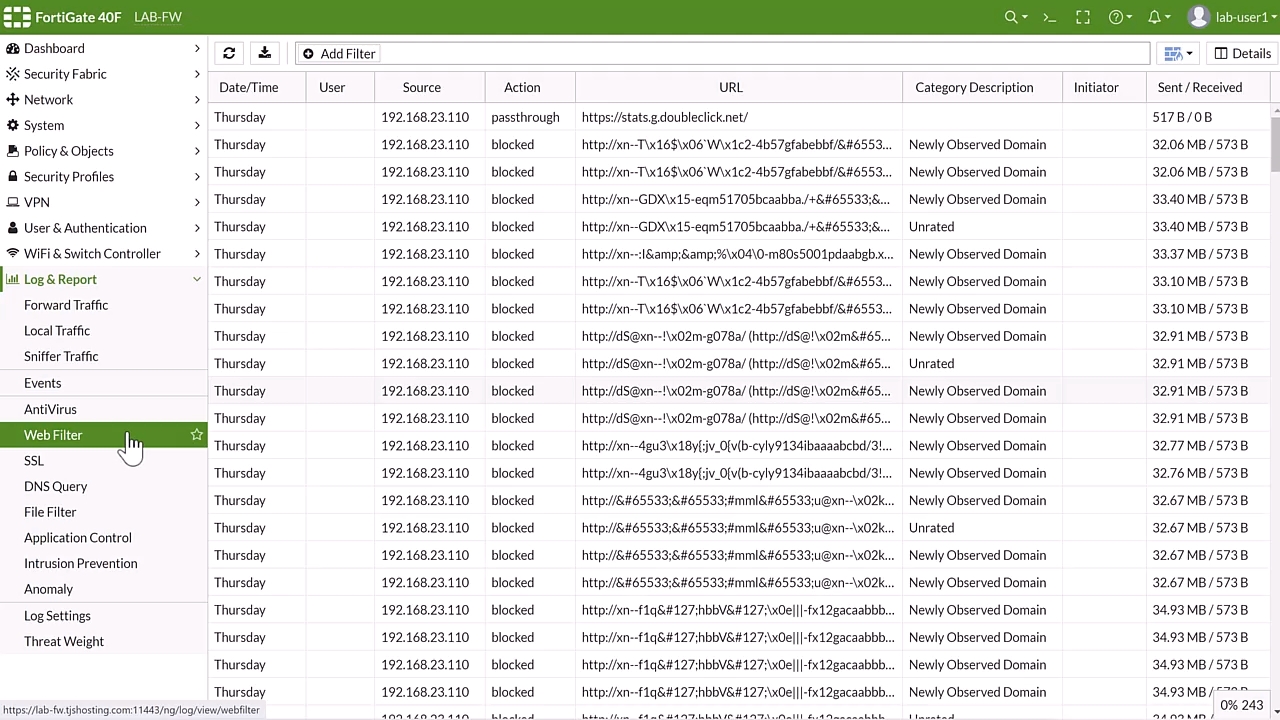- Home
- Knowledge Base
- Managed Services
- Managed Firewalls
- Fortinet WebGUI Tutorial Videos
At TPx, we combined human expertise with powerful Fortinet technology to deliver a robust managed firewall solution that would boost your business’s secure access, visibility, and control.
FortiGate is your network’s FortiOS log view tool and comprehensive monitoring system. It integrates real-time and historical data into a single view on your FortiGate. It can log and monitor network threats, keep track of administration activities, and more.
Based on your preferred level of service, you may receive read-only local access for your firewall or remote access set up via a VPN.
Let’s take a look at the FortiGate user interface to learn more about its valuable tools and features and how they can help strengthen your network’s security.
Fortinet Login
How to log in to your FortiGate Web GUI
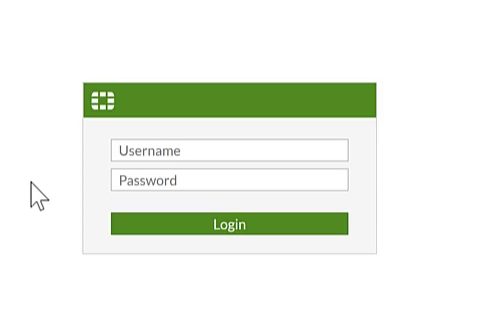
Update Password
How to change your TPx FortiGate password
Dashboard Options and Widgets
How to create and customize new dashboards
FortiView Sources
The Sources tab provides traffic information and prioritizes the data by bandwidth and the highest amounts of traffic.
FortiView Destinations
The FortiView Destinations tab provides information about the destination IP addresses of traffic on your FortiGate unit and the application used.
Network: Interfaces
Physical and virtual interfaces allow traffic to flow between internal networks and between the internet and internal networks
FortiView Policy & Objects
Any traffic going through a FortiGate has to be associated with a policy. These policies are essentially discrete compartmentalized sets of instructions that control the traffic flow going through the firewall.
Antivirus
Multiple antivirus profiles can be created for different antivirus scanning requirements.
Security Profiles: Web Filters
Web Filters restrict or control user access to web resources and can be applied to firewall policies
Application Control
FortiGate can recognize network traffic generated by a large number of applications. Application control sensors specify what action to take with the application traffic.
VPN Status
SSL VPN allows administrators to configure, administer, and deploy a remote access strategy for their remote workers.
Log & Report
TPx can create customized specific reports to be delivered automatically as often as every day. You can set your report frequency and categories and change them at any time.
Log & Report: Events
All event subtypes are available on the events tab.
Log & Report :Web Filters
Web Filters enable you to see what is permitted and currently being blocked on the network