- Home
- Knowledge Base
- Basic Features in Client Applications Menu
- Busy Lamp Field
Busy Lamp Field allows you to monitor selected members in your group or enterprise using an attendant console phone. You can also enable or disable notifications about Call Park activity against the monitored users.
- Log in to ucx.telepacific.com.
- Click Client Applications on the left-hand menu.
- On the Client Applications page, click the Busy Lamp Field link in the Basic column.
- The Busy Lamp Field page opens.
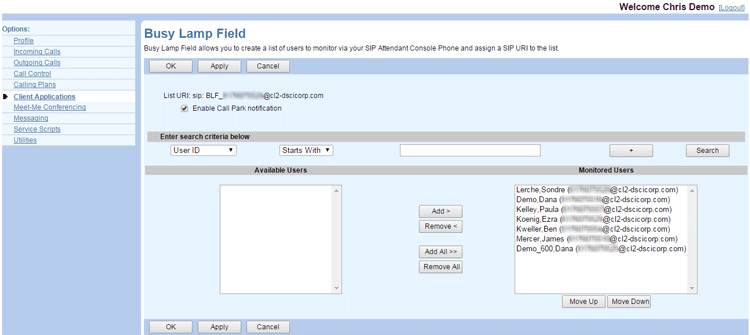
- To be notified about calls being parked/no longer parked against a monitored user, check the Enable Call Park notification box.
- Select the users to monitor. Enter search criteria and click Search; or, to display all the available users, leave the search fields empty and click Search. Results appear in the Available Users column. Select the users you want to monitor and click Add. To add all the available users, click Add All.
- To remove monitored users, select them in the Monitored Users column and click Remove, or click Remove All to remove all monitored users.
- Click OK or Apply to save changes, or click Cancel to exit without saving.
