- Home
- Knowledge Base
- Basic Features in Client Applications Menu
- Outlook Integration for CommPilot Call Manager
This feature allows you to integrate your Microsoft Outlook contacts into the CommPilot Call Manager. This enables you to:
- Search and click-to-dial from your Outlook contacts
- Open the caller’s vCard if you receive an inbound call from one of your Outlook contacts
- Have new Outlook journal entries automatically opened for incoming and/or outgoing calls
You can choose to turn Outlook integration off if you are at a remote location using your Call Manager but do not have access to your Outlook. For performance reasons, the contact retrieval option allows you to only retrieve contacts from your default contact folder.
To configure Outlook integration:
- Log in to the UCx Web Portal at ucx.telepacific.com.
- Click Client Applications on the left-hand menu.
- On the Client Applications page, click the Outlook Integration link in the Basic column.
- The Outlook Integration page opens.
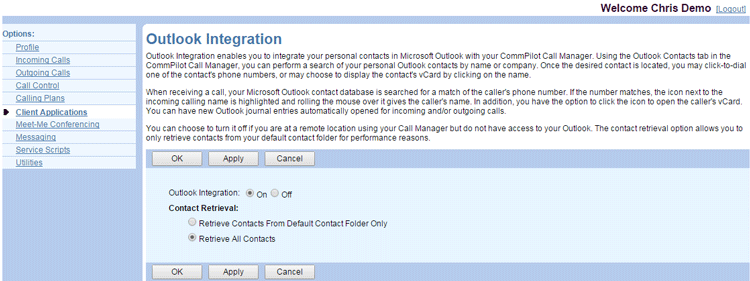
- Click On or Off to enable or disable Outlook integration.
- Define contact retrieval based on one of the following:
- Select Retrieve Contacts from Default Contact Folder Only to filter the contacts based on your default folder.
- Select Retrieve All Contacts to include the contacts from all contact folders.
- Click OK or Apply to save changes, or Cancel to exit without saving.
Related Articles
-
Client Call Control
- 2042
-
CommPilot Call Manager
- 6210
-
Busy Lamp Field
- 4212
