- Home
- Knowledge Base
- Basic Features in Call Control Menu
- In-Call Service Activation
In-Call Service Activation allows users hosted on a Time Division Multiplexing (TDM) system to transparently activate mid-call services (for example, flash services).
- Log in to ucx.telepacific.com.
- Click Call Control on the left-hand menu.
- On the Call Control page, click the In-Call Service Activation link in the Basic column.
- The In-Call Service Activation page opens.
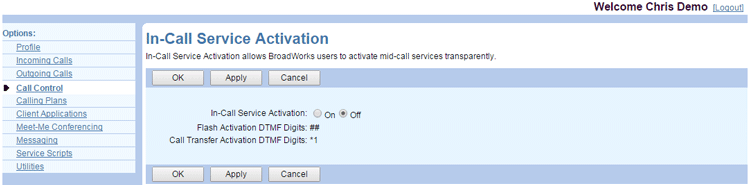
- Select On to enable In-Call Service Activation, or Off to disable the service.
- The DTMF Digits displayed on this page cannot be changed. You use the Flash Activation DTMF Digits to activate in-call services using hook flash. You use the Call Transfer Activation DTMF Digits to activate services on call transfer.
- Click OK or Apply to save changes, or Cancel to exit without saving.
Related Articles
-
Music/Video On Hold
- 2550
-
Three-Way Call and N-Way Call
- 2738
-
Flash Call Hold
- 1933
-
Diversion Inhibitor
- 2818
-
Directed Call Pickup with Barge-In
- 3555
-
Directed Call Pickup
- 2224
