- Home
- Knowledge Base
- Basic Features in Call Control Menu
- Directed Call Pickup with Barge-In
Directed Call Pickup with Barge-In allows you to dial a feature access code followed by an extension to pick up or barge-in on a call to another group member. If the call has not been answered, then it is picked up. If the call has been answered, then barge-in occurs.
A barge-in results in a three-way call being created between you, the group member being barged-in on, and the other party the group member is connected to. You are the controller of the barge-in three-way call.
To view your settings for this feature:
- Log in to ucx.telepacific.com.
- Click Call Control on the left-hand menu.
- On the Call Control page, click the Directed Call Pickup with Barge-In link in the Basic column.
- The Directed Call Pickup with Barge-In page opens.
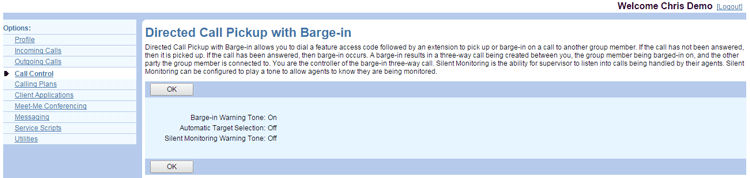
Silent Monitoring is the ability for a supervisor to listen into calls being handled by their agents. Silent Monitoring can be configured to play a tone to allow agents to know they are being monitored.
Related Articles
-
In-Call Service Activation
- 2839
-
Music/Video On Hold
- 2550
-
Three-Way Call and N-Way Call
- 2738
-
Flash Call Hold
- 1933
-
Diversion Inhibitor
- 2818
-
Directed Call Pickup
- 2224
