- Home
- Knowledge Base
- Advanced Features in Incoming Calls Menu
- CommPilot Express
CommPilot Express allows you to pre-configure four profiles to control your inbound calls.
- Log in to ucx.telepacific.com.
- Click Incoming Calls on the left-hand menu.
- On the Incoming Calls page, click the CommPilot Express link in the Advanced column.
- The CommPilot Express page opens.
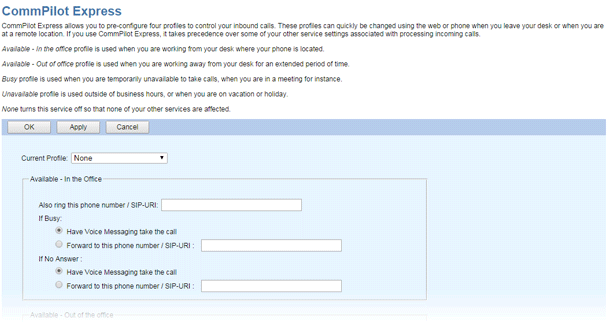
- Select your current status from the Current Profile drop-down list. See the table below for details.
- Click OK or Apply to save changes, or Cancel to exit without saving.
| Status | How to configure |
| Available – In the Office | In the Also ring this phone number/SIP-URI text box, enter an alternate phone number (not an extension) where you can be reached. You can also enter feature access codes and speed codes in addition to phone numbers and extensions. When you receive a call, your phone rings and so does the other phone number that you provide for this option.Click buttons to indicate where your calls are to be directed if your line is busy or you do not answer. The default is Have Voice Messaging take the call. |
| Available – Out of the Office | Click a button to indicate where your calls are to be directed when you are away from the office. The default is Have Voice Messaging take the call. Check the Also E-mail me if a call comes in check box if you want an e-mail notification. Complete the E-mail Address text box. |
| Busy | This option allows you to screen your calls, allowing just a few select ones to come through. All incoming calls are forwarded to your voice mail unless Send all calls to Voice Messaging except calls from these Phone numbers is checked. When this option is selected, you can specify up to three phone numbers (not extensions) that are excluded from the Busy setup. Enter a phone number (not an extension) where these calls can be answered. You can also enter feature access codes and speed codes in addition to phone numbers and extensions. Check the Also E-mail me if a call comes in check box if you want an e-mail notification. Complete the E-mail Address text box. |
| Unavailable | This profile allows you to be reached outside of normal business hours or when you are away from the office for an extended period of time. When this option is selected, all incoming calls are forwarded to your voice mail unless Send all calls to Voice Messaging except calls from these Phone numbers is checked. When this option is selected, you can specify up to three phone numbers (not extensions) that are excluded from the Unavailable setup. Enter a phone number (not an extension) where these calls can be answered. You can also enter feature access codes and speed codes in addition to phone numbers and extensions.
Click a button to select the greeting you want callers to hear. |
Related Articles
-
Selective Call Acceptance
- 3304
-
Selective Call Rejection
- 7955
-
Priority Alert
- 3301
-
Pre-Alerting Announcement
- 2923
-
Custom Ringback
- 2869
-
Call Forwarding Selective
- 6661
