- Home
- Knowledge Base
- Manage Calls in Receptionist Client
- Manage Conference Calls in the Receptionist Client
NOTE: To conduct a conference, you must have the Three-Way Call or N-Way Call service assigned.
You manage your conferences in the Call Console: you use the top area of the Call Console to establish a conference and add participants to it, and you use the Conference Call panel to manage or end an active conference.
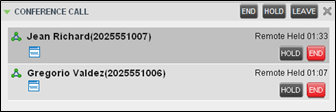
You can only have one active conference at a time. To conduct an N-Way conference you must first start a Three-Way conference and then add participants to it.
Start a Three-Way Conference
To start a conference, you need to have at least two current calls.
- If necessary, place calls to participants.
- In the Call Console, select one of the two calls. Move the mouse over the non-selected call and click CONF.
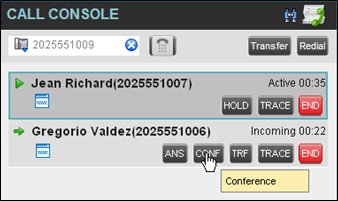
- A Three-Way Conference is established, and the connected calls are moved to the Conference Call panel.
Add a Participant to a Conference Call
NOTE: To perform this operation, you need to have the N-Way Call service assigned.
- If the call you want to conference in is not yet established, place the call.
- In the Call Console, move the mouse over the call to add and click CONF.
- The caller is added to the conference.
Hold and Resume Conference
In the Conference Call panel, click HOLD. This allows other conference participants to continue their conversation.
To resume, click ANS. All the calls in the conference become active.
Hold and Resume a Conference Participant
Expand the Conference Call panel and move the mouse over the target call.
To place the participant on hold, click HOLD. To resume the held participant, click ANS.
Leave Conference
NOTE: This function is only available for Three-Way Conferences.
In the Conference Call panel, click LEAVE.
Remove a Conference Participant
To end a selected call in the conference: expand the Conference Call panel, move the mouse over the call, and click END.
End Conference
In the Conference Call panel, click END. This releases all participants in the conference.
Related Articles
-
Place and End Calls in the Receptionist Client
- 1527
-
Transfer Calls in the Receptionist Client
- 5817
-
Call States in the Receptionist Client
- 1807
-
Use the Receptionist Client to Answer Calls in Queues
- 3400
-
Record Calls in the Receptionist Client
- 1783
-
Use the Receptionist Client to Barge In on a Call
- 1572
