- Home
- Knowledge Base
- Manage Calls in Receptionist Client
- Record Calls in the Receptionist Client
NOTE: To record calls, you must have the Call Recording service assigned.
You can record calls manually or have the system automatically record your calls. When a call is being recorded, a Recording message appears on the line for the call.
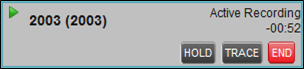
Manually Record a Call
To manually record calls, you must have the Call Recording service assigned and set to “On Demand”.
To record a call, select the call in the Call Console and click RECORD.
Automatically Record Calls
To automatically record all calls, you must have the Call Recording service assigned as “Always”.
Related Articles
-
Place and End Calls in the Receptionist Client
- 1250
-
Transfer Calls in the Receptionist Client
- 5300
-
Call States in the Receptionist Client
- 1538
-
Use the Receptionist Client to Answer Calls in Queues
- 2825
-
Manage Conference Calls in the Receptionist Client
- 1372
-
Use the Receptionist Client to Barge In on a Call
- 1313
