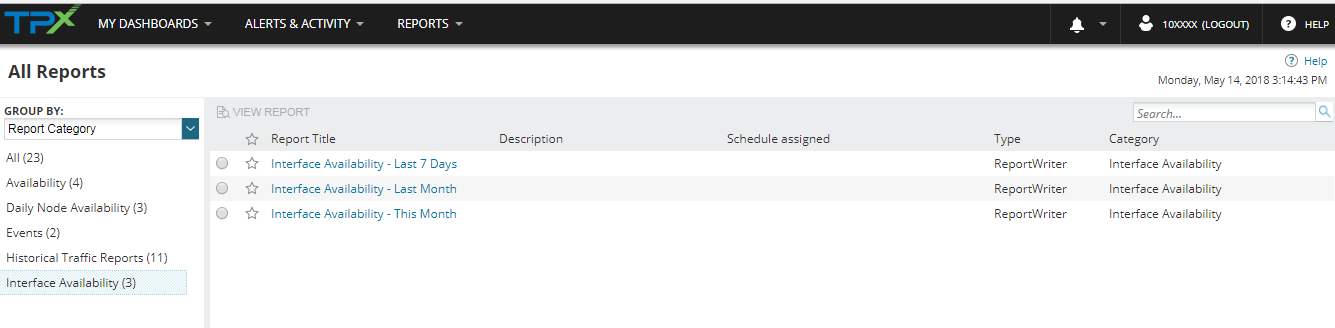- Home
- Knowledge Base
- Network Monitor
- Reports Menu in Network Monitor
The Reports menu in Network Monitor gives you detailed pre-defined reports that you can regularly use to understand and manage your network.
Reports can be accessed under My Dashboards, or in the Reports option in the menu bar.
- Interface Reports
- Availability
- Historical Traffic Reports
- Node Reports
- Events
- Availability
- Daily Node Availability