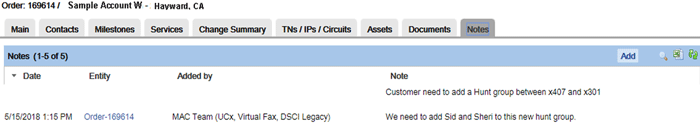- Home
- Knowledge Base
- Dash Customer Web Portal
- Menus in Dash
- Sales Menu in Dash Customer Web Portal
The Sales menu in Dash contains the following items. Select an item from the main menu on the left side of the screen.
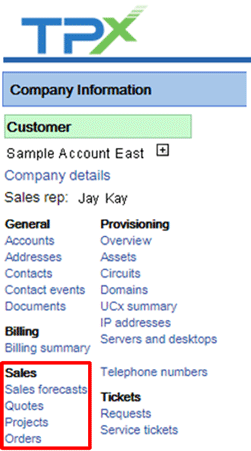
Quotes
All sales quotes you’ve received from TPx are summarized on the Quotes page.
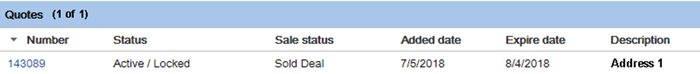
Click on a quote to drill down for further details.
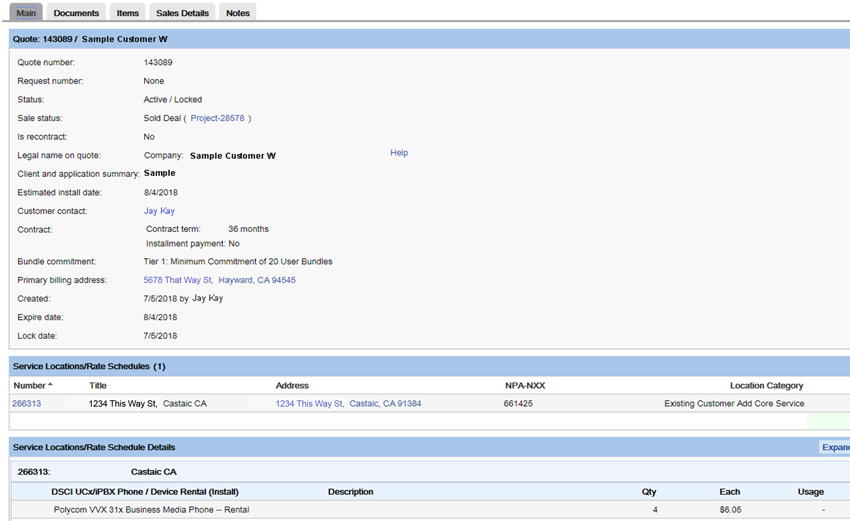
Projects
All projects are summarized on the Projects page. You can drill down into each project for notes that will help you better understand the progress of that individual project.
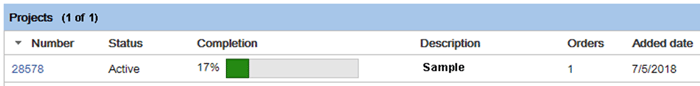
Orders
All orders on your account are summarized on the Orders page.
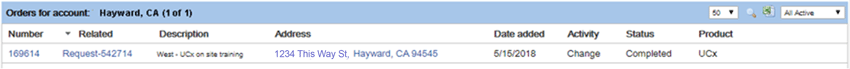
You can drill down into each order and view Notes to better understand the progress of an individual request.