- Home
- Knowledge Base
- Basic Features in Services Menu
- View Voice Messaging Configuration
Voice messaging enables a caller to record a messages when the call is not answered within a certain number of rings, when the user’s phone is busy, or when transferred directly to the user’s voice mailbox.
WARNING: This feature is set up for you by TPx. Do not make changes to this information without consulting with TPx first.
To view your group’s current voice messaging settings:
- Log in to ucx.telepacific.com with your admin credentials.
- Click Services on the left menu.
- On the Services page, click Voice Messaging in the Basic column.
- The Voice Messaging page opens.
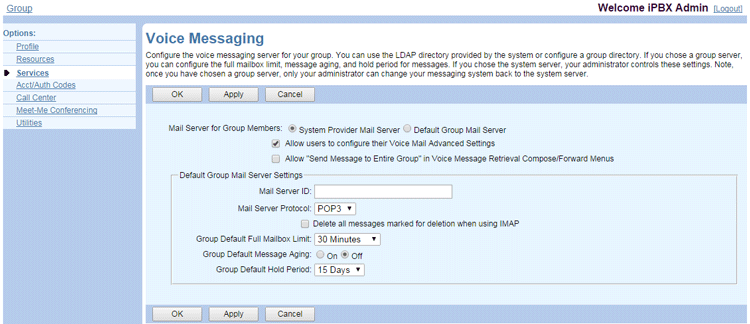
Related Articles
-
[Video] Hunt Groups
- 3407
-
[Video] Call Pickup Groups
- 2729
-
[Video] Call Park
- 2937
-
[Video] Music on Hold
- 3083
-
Music/Video on Hold
- 4124
-
LDAP Integration
- 1948
