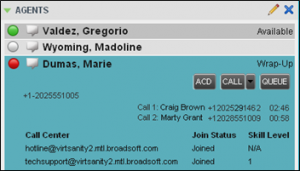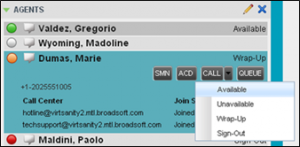- Home
- Knowledge Base
- Agents
- Change Agent ACD State
Monitored agents have their phone and ACD state displayed. An icon to the left of the agent’s name indicates the agent’s ability to take calls based on their combined phone and ACD state. In addition, the agent’s ACD state is also displayed in text following their name. If the agent’s ACD state is set to “Unavailable,” the unavailable code is also displayed (if applicable).Other agents have their state set to “Unknown”.
The possible agent’s phone and ACD states are as folalows:
View Agent’s Details
Clicking an agent expands the entry to show all queues the agent is assigned to and all the agent’s current calls, in order of arrival.
For each call, the following information is displayed:
- Call number
- Calling name (if available) and calling number (and for direct calls, extension). Example: “Joe Smith +12403645125”
- Call length displayed as “MM:SS,” or “HH:MM:SS” if the call lasts longer than an hour. Example: “10:22”
For each queue, the following information is displayed:
- Call Center ID
- Whether the agent has joined the queue
- The agent’s skill level in that queue, if applicable
Change Agent ACD State
You can force an ACD state change for an agent. This action can only be performed on monitored agents.
To change an agent’s ACD state:
- In the Agents panel, click the agent and then click ACD.
- From the drop-down list, select the new state.
- If you selected Unavailable, you may have to select the reason for their unavailability.