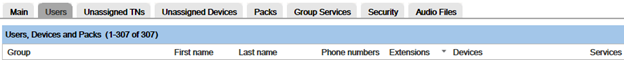- Home
- Knowledge Base
- Dash Customer Web Portal
- How to Use Dash
- Find Users, Telephone Numbers, and Bundles in Dash
To find your Users, Telephone Numbers (TNs), and Bundles in Dash:
- Log in to the Dash Customer Web Portal at dash.tpx.com.
- Within the Company Information box located on the left hand side of the page, find the Provisioning column, then click UCx summary.
- You will be brought to the Broadsoft Data Page, where you can find user information under the following tabs:
- Main
- Users
- Unassigned TNs
- Unassigned Devices
- Packs (bundles)
- Group Services
- Security
- Audio Files
NOTE: This data is updated every day at 4:00am.