- Home
- Knowledge Base
- Virtual Fax
- Managing Users in Virtual Fax
The Internal Users menu of the Virtual Fax admin portal enables company administrators to manage their list of Virtual Fax users. Note that this list of users is unique to Virtual Fax; it may be different from your list of users for other TPx services.
To access the Internal Users menu: log in to the admin portal at https://fax.tpx.net/faxadmin, then click Internal Users on the left menu.
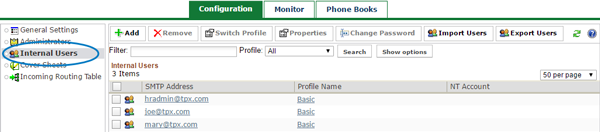
From this menu, you can:
