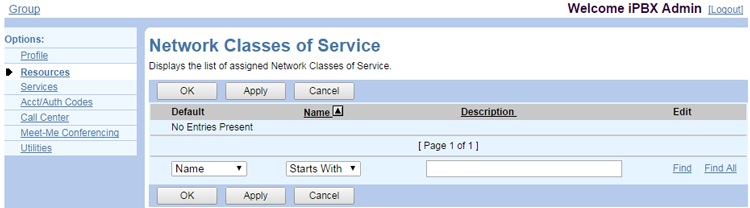- Home
- Knowledge Base
- Configuration
- Network Classes of Service (NCOS)
Use the Group – Network Classes of Service page to list the Network Classes of Service (NCOS) assigned to your group.
To view your assigned NCOS:
- Log in to ucx.telepacific.com with your group admin credentials.
- Click Resources on the left menu.
- On the Resources page, click Network Classes of Service in the Configuration column.
- To display all of the assigned NCOS click Find All. To search for specific NCOS, enter your search criteria and click Find.
- Click Edit in the row of the NCOS you want to view.
- To save your changes, click OK or Apply.